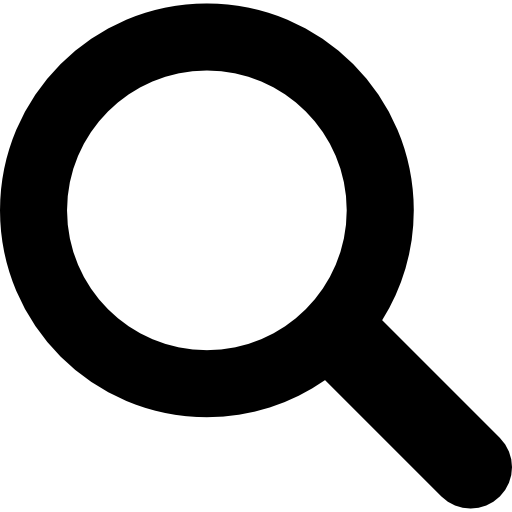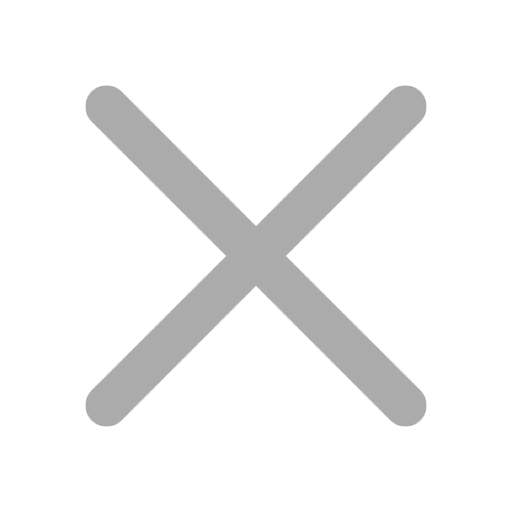Browse by Topic
Browse by Vendor

Unlimited Training
Attend all the top-notch LIVE Instructor-led Courses you want for the price of less than one course.
Learn how to extend Microsoft 365 Copilot capabilities with Copilot Studio (MS-4022). In this interactive course, gain hands-on experience in customizing and building on Microsoft Copilot features to enhance productivity and efficiency.
course: Extend Microsoft 365 Copilot in Copilot Studio (MS-4022)
Duration: 1 day
Format: Virtual or Classroom
Overview
The "Extend Microsoft 365 Copilot in Copilot Studio (MS-4022)" course offers a deep dive into customizing Microsoft Copilot to suit specific business needs. Through this course, you’ll learn to extend Copilot’s capabilities using Copilot Studio, creating personalized and automated workflows that integrate seamlessly with Microsoft 365 applications. With practical examples and expert guidance, this course empowers you to unlock the full potential of Microsoft Copilot for enhanced business efficiency. The course does not provide a certification, but it’s ideal for professionals looking to enhance their skills.
Who is this course for?
This course is ideal for business professionals, IT administrators, and productivity experts who want to learn how to extend Microsoft Copilot’s capabilities using Copilot Studio. It's also perfect for developers looking to integrate Copilot into business workflows and those keen to enhance automation and AI-driven productivity within Microsoft 365.
Curriculum
Preparation
Meet some of the Readynez Instructors you can meet on your course. They are experts, passionate about what they do, and dedicated to give back to their industry, their field, and those who want to learn, explore, and advance in their careers.

Tobias Koprowski delivers high-quality, LIVE instructor-led IT and cybersecurity training for professionals seeking real-world expertise and certification readiness. With decades of global experience and deep knowledge in Cloud Security, GRC, and data platforms, he helps learners build practical skills and confidence.
Meet the Instructor: Tobias Koprowski
With over 20 years of global experience across IT, banking, education, cloud computing and compliance, Tobias Koprowski is one of the most multifaceted voices in the industry.
As a long-standing Microsoft Data Platform MVP, and an Authorized Instructor for Microsoft, CompTIA, CertNexus and PECB, Tobias has trained professionals across Europe, the Nordics, the US, and beyond.
His training specialties span Cloud Security, Privacy, Governance, Risk, Compliance (GRC), and Data Ethics - helping organizations build secure and regulation-ready environments.
Outside the classroom, Tobias was a regular speaker at international conferences like SQLBits, Microsoft Ignite, and SQL/Data Saturday - until he embraced a new and rewarding role: becoming a double adoptive dad.
That same passion for impact continues in his work today. He’s the founder of the SQLDay Conference in Poland and Shadowland Consulting in the UK, as well as an active STEM Ambassador, promoting tech education across industries.
If you’re taking a course with Tobias, expect practical knowledge, global perspectives, and plenty of energy (plus coffee!)
Explore upcoming Readynez courses with Tobias here: https://www.readynez.com/en/training/courses/all/

Michel Aguilera delivers high-impact, LIVE instructor-led training in Microsoft Cloud, infrastructure and cybersecurity for professionals seeking real-world skills and certification readiness. With 20+ years of global experience and deep technical expertise, he helps teams master modern IT environments - from hybrid cloud to secure digital workplaces - with clarity and practical guidance.
Meet the Instructor: Michel Aguilera
When it comes to real-world experience in cloud, cybersecurity, and infrastructure, Michel Aguilera brings the full package.
With over 20 years in IT, Michel has worn many hats: consultant, trainer, project manager, and integration expert. Whether it’s large-scale Windows migrations, Datacenter consolidations, ITSM rollouts, cloud implementations, and cybersecurity solutions, he brings clarity, structure, and deep technical expertise to the table.
Michel is not only a Microsoft and cybersecurity specialist, but also fluent in five languages, making him a sought-after instructor across borders and industries.
His multicultural perspective and agile approach help organizations navigate everything from hybrid infrastructures to the adoption of AI tools like Microsoft Copilot and ChatGPT.
As a passionate trainer and consultant, he empowers professionals to implement resilient, secure, and scalable IT environments, keeping pace with the ever-evolving tech landscape.
With Michel, you can expect a training experience that is structured, practical, multilingual if needed, and deeply insightful.
FAQ
This course teaches you how to customize and extend Microsoft 365 Copilot's capabilities using Copilot Studio. It focuses on enhancing productivity and streamlining workflows, but does not offer certification or require an exam.
Familiarize yourself with Microsoft 365 and Copilot features. While no prior experience with Copilot Studio is required, some knowledge of automation tools and Microsoft apps will be helpful.
The course does not have formal prerequisites. However, having basic knowledge of Microsoft 365 applications and AI automation will enhance the learning experience.
The cost of the course is €705, which covers all the training materials and hands-on guidance.
Topics include setting up Copilot Studio, customizing Copilot features, creating personalized workflows, automating processes, and integrating Copilot into Microsoft 365 apps.
While no certification is provided, the skills gained from this course will enhance your ability to integrate and optimize Microsoft Copilot within organizations, a valuable skill for roles in IT, productivity management, and automation.
The course typically takes a few hours to complete, depending on your prior knowledge and engagement with the material.
Yes, the course is available online, offering flexibility for professionals to take it remotely at their convenience.
The course is designed to be accessible, with no formal prerequisites. However, basic knowledge of Microsoft 365 and automation tools will make it easier to follow along.
N/A, as there is no exam associated with this course.
Keep up to date with new Copilot Studio updates and continue applying your skills by working on real-world automation projects within Microsoft 365.
Salaries for professionals with expertise in Microsoft 365 Copilot integration and automation tools vary by role, location, and experience. Generally, salaries range from €60,000 to €100,000 annually for roles involving automation, AI, and productivity tools.
Reviews

Easy to attend over Teams and an excellent instructor gave me great value for the time I invested.

Readynez is the best training provider I've used for many years. Their customer service is first class, prices are very competitive and instruction excellent.
Others also attended

The Microsoft Azure Fundamentals (AZ-900) course provides a solid introduction to cloud computing and core Azure services. It is designed for beginners who want to understand key cloud concepts, Azure pricing, support, and governance tools. This instructor-led training prepares you for the AZ-900 exam and the Microsoft Certified: Azure Fundamentals certification.

The Microsoft 365 Fundamentals (MS-900) course provides essential knowledge of cloud concepts, core Microsoft 365 services, and security basics. It is ideal for beginners who want to understand Microsoft 365 capabilities and career paths in the cloud. This instructor-led training prepares you for the MS-900 exam and the Microsoft 365 Certified: Fundamentals certification.

The Microsoft Azure AI Fundamentals (AI-900) course provides a solid foundation in artificial intelligence and Azure services. Validate your expertise and boost your career with this certification. Learn key AI concepts, applications, and services, proving your proficiency in AI technologies. Elevate your skills, advance your career, and stay at the forefront of the evolving AI landscape through this certification, setting the stage for a successful career in AI.
Why Pay More??
Why settle for just one certification course when you can attend ALL certification courses for the price of less than one single course?

A perfect tool to help us develop the skills and competencies we need for success
![]() Kasper Meyer Christensen
Kasper Meyer Christensen
Businesses leveraging Readynez Unlimited save at least 50% on their training and certifications - and many up to 80%
Unlimited license holders attend on average 2.4 courses per year
For the price of less than one course.
Just cheaper and more flexible.
The easiest, most flexible and cheapest way to get Certified.
Attend as many courses you want - no limitations!
Refund provided if license costs surpass the value of your training.
Interact 1-on-1 with 50+ seasoned instructors.