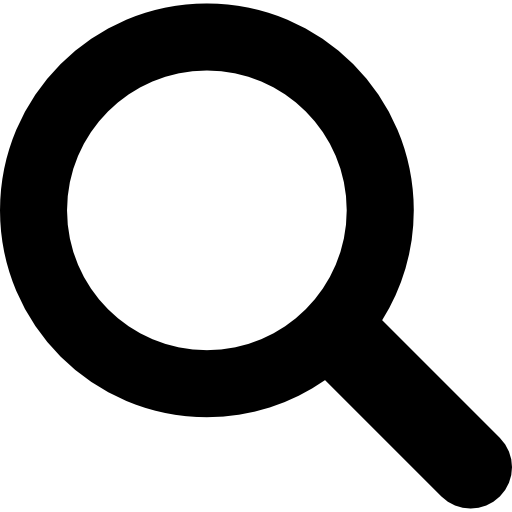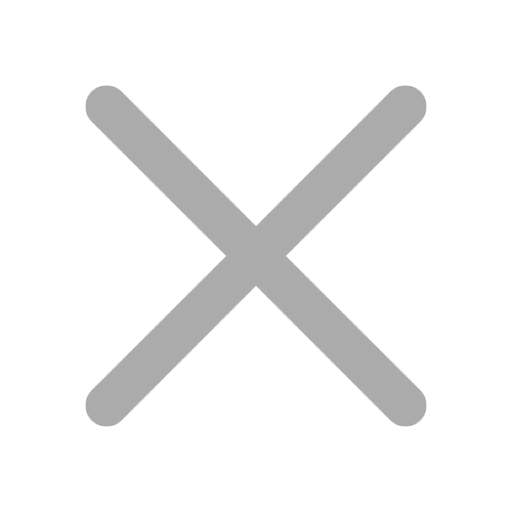Få nye IT kompetencer, bliv certificeret og løft din IT-karriere til nye højder uden at sprænge banken!
Unlimited Training - IT Kurser og Certificeringer gjort helt enkelt og utroligt billigt. Få adgang til 60+ Top LIVE kurser for mindre end prisen for ét kursus.










course: Managing Modern Desktops (MD-101)
Varighed: 4 days
Format: Virtual or Classroom
![]() Forbereder til Eksamen :
Managing Modern Desktops (MD-101)
Forbereder til Eksamen :
Managing Modern Desktops (MD-101)
At opnå Managing Modern Desktops certificeringen er ikke en nem opgave, men med dit Readynez kursus og Learning Program har vi gjort alt, hvad vi kan for at støtte dig fra start til slut, og sikre at du har de optimale betingelser for at få succes. Det inkluderer de bedste tilgængelige ressourcer til at hjælpe dig med at forberede dig, herunder relevante online kurser, adgang til praktiske labs, Practice Tests til eksamensforberedelse, study guides, eksamenssupport og guider osv., alt sammen gjort let tilgængeligt for dig i vores Learning Platform. Vælger du vores virtuelle træningsmulighed, bidrager du også til en mere bæredygtig verden med en reduktion i CO2-udledning på 96% sammenlignet med muligheden i klasseværelset.
![[Dictionary item: Green-check]](/images/green-check.png) Inkluderer omfattende læringsmaterialer for den bedst tænkelige eksamensforberedelse
Inkluderer omfattende læringsmaterialer for den bedst tænkelige eksamensforberedelse![[Dictionary item: Green-check]](/images/green-check.png) Inkluderer adgang til omfattende Labs i 180 dage, hvilket giver dig praktisk hands-on erfaring
Inkluderer adgang til omfattende Labs i 180 dage, hvilket giver dig praktisk hands-on erfaring![[Dictionary item: Green-check]](/images/green-check.png) Inkluderet i vores Unlimited Training tilbud, som giver dig adgang til alle vores Microsoft kurser
Inkluderet i vores Unlimited Training tilbud, som giver dig adgang til alle vores Microsoft kurser![[Dictionary item: Green-check]](/images/green-check.png) Fuld support tilgængelig, der hjælper dig med at tilmelde dig, forberede dig til og gennemføre din eksamen
Fuld support tilgængelig, der hjælper dig med at tilmelde dig, forberede dig til og gennemføre din eksamenModern Desktop-certificeringen er for dem, der implementerer, administrerer og vedligeholder Microsoft 365-arbejdsbelastninger for slutbrugere. Denne certificering validerer deres færdigheder i Windows 10, Microsoft 365 og Microsoft Intune. Certificeringen dækker forskellige emner, herunder planlægning og implementering af Windows 10 ved hjælp af moderne implementeringsmetoder, administration af profiler, brugerdata og enheder, konfiguration af netværk, fjernforbindelse og godkendelse, administration af apps, opdateringer og sikkerhed og fejlfinding af problemer relateret til Windows 10 og Microsoft 365. Det er beregnet til it-professionelle, systemadministratorer og helpdesk-teknikere, der understøtter og administrerer slutbrugeres skrivebordsmiljøer.

Readynez er den bedste træningsudbyder, jeg har brugt i mange år. Deres kundeservice er førsteklasses, priserne er meget konkurrencedygtige og instruktørerne er fremragende.

Nemt at deltage på kurset over Teams og en fremragende instruktør gav mig stor værdi for den tid, jeg investerede.
Dit personlige Learning Program vil give dig de kompetencer du har brug for, så du kan gøre mere af det du elsker. Learning Programmet's tre step er lavet, så du lærer nye kompetencer der vil åbne nye muligheder for dig.

Readynez365 platformen giver en forbedret digital vej for alle dine læringselementer, fra forberedelser til eksamen, hvilket gør det til den mest direkte vej til nye tekniske færdigheder. Vælg hvad du vil (og har brug for) for at blive klar. Det hele er gjort klar til dig i Readynez365 i god tid før dine kurser.
Træningsmetodikken er designet til det virtuelle klasselokale, med fokus på at inspirere og engagere dig med en blanding af praktisk træning, præsentationer, tekniske labs og tests. Du vil også være glad for at vide, at virtuel træning er elsket af ledere - det er nemlig den mest omkostningseffektive måde at træne på.
Der er et maksimalt antal deltagere på holdet for at sikre dig nem adgang til personlig coaching. Du vil møde akkrediterede ekspertinstruktører, der er erfarne IT-professionelle og konsulenter, der er certificeret til det højeste niveau, og som bringer den virkelige verden ind i undervisningen.
Vi dækker alle detaljerne så du kan anvende det i dit daglige arbejde, og du vil endda lære de detaljer, du skal kende til ifm din eksamen. Det er dit valg, om du vil gå til eksamen eller ej, men med vores detaljerede eksamensguides og hotline gør vi det nemt at få adgang til din eksamensvoucher og planlægge og gennemføre din eksamen online
Din adgang til træning er ubegrænset, og du kan træne lige så meget, du vil, indtil du består din eksamen.
Træn med god samvittighed med kurser der giver et 96% lavere CO2-aftryk sammenlignet med træning i klasselokalet. Vores organisation opererer med minimal miljøpåvirkning, og vi har reduceret vores CO2-udledning med 96% siden 2019. Vi overholder ISO 14001 gennem hele vores forsyningskæde som din garanti for vores bæredygtige kurser.
- Enterprise Desktop
- Azure AD Oversigt
- Håndtering af identiteter i Azure AD
- Administrer enhedsgodkendelse
- Enhedsregistrering ved hjælp af Microsoft Endpoint Configuration Manager
- Enhedstilmelding ved hjælp af Microsoft Intune
- Konfiguration af enhedsprofiler
- Håndtering af brugerprofiler
- Implementer Mobile Application Management (MAM)
- Implementering og opdatering af applikationer
- Administration af ansøgninger
- Beskyttelse af identiteter i Azure AD
- Aktivering af organisationsadgang
- Implementere politikker for overholdelse af enhed
- Brug af rapportering
- Implementer enhedsdatabeskyttelse
- Administration af Microsoft Defender for Endpoint
- Håndtering af Microsoft Defender i Windows Client
- Vurdering af klarhed til udrulning
- On-Premise Implementeringsværktøjer og -strategier
- Implementering af nye enheder
- Dynamiske implementeringsmetoder
- Planlægning af en overgang til moderne ledelse
- Håndtering af virtuelle skriveborde
- Opdatering af Windows-klienter
- Windows Update for Business
- Desktop Analytics
- Slutpunktsanalyse
Mød nogle af de instruktører du kan møde på dit kursus. De er eksperter, passionerede omkring deres fag og dedikerede til at give deres viden tilbage til branchen, deres fag og dem som ønsker at lære, udforske og skabe fremskridt i deres karriere.

Ed er en mangeårig MVP og har udviklet flere officielle Microsoft kurser for Azure, Windows Server og Windows.

Tiago Costa er Microsoft MVP, Cloud Architect samt Advisor og international taler om Microsoft Cloud.
Hos Readynez stiller vi mange ressourcer til rådighed og har erfarne eksperter på området. Derfor har vi også stor succes med mange tilfredse kunder. Du kan derfor trygt tage dit kursus hos os. For at tage MD-101 kurset kræves dog nogle forudsætninger.
Du har det perfekte udgangspunkt for at tage dette kursus med disse forudsætninger:
Med 15 års erfaring og mere end 50.000 glade kunder fra hele verden, organisatiner som ALSO, ATEA, Microsoft, Serco og mange flere, stoler på Readynez til at træne og certificere deres medarbejdere.
![[Dictionary item: Green-check]](/images/green-check.png) Top bedømte kurser, med flest deltagere som scorer deres kursus 10/10
Top bedømte kurser, med flest deltagere som scorer deres kursus 10/10![[Dictionary item: Green-check]](/images/green-check.png) 50.000 deltagere trænet og certificeret
50.000 deltagere trænet og certificeret![[Dictionary item: Green-check]](/images/green-check.png) Globalt anderkendte ekspert instruktører, mange som er MVP
Globalt anderkendte ekspert instruktører, mange som er MVP![[Dictionary item: Green-check]](/images/green-check.png) Betroet leverandør af store træningsprojekter for mange store organisationer
Betroet leverandør af store træningsprojekter for mange store organisationerDette er bare nogle af de mange organisationer som stoler på Readynez.

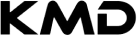



At opnå Microsoft Windows Client certificeringen er ikke en nem opgave, men med dit Readynez kursus og Learning Program har vi gjort alt, hvad vi kan for at støtte dig fra start til slut, og sikre at du har de optimale betingelser for at få succes. Det inkluderer de bedste tilgængelige ressourcer til at hjælpe dig med at forberede dig, herunder relevante online kurser, adgang til praktiske labs, Practice Tests til eksamensforberedelse, study guides, eksamenssupport og guider osv., alt sammen gjort let tilgængeligt for dig i vores Learning Platform. Vælger du vores virtuelle træningsmulighed, bidrager du også til en mere bæredygtig verden med en reduktion i CO2-udledning på 96% sammenlignet med muligheden i klasseværelset.
SE KURSUSOpnå Microsoft 365 Certified Endpoint Administrator (MD-102)-certificering gennem vores omfattende uddannelse. Løft din karriere med ekspertise i at implementere, administrere og sikre Microsoft 365-tjenester. Denne certificerede uddannelse sikrer, at du er godt forberedt til at fremme din karriere i det dynamiske område af moderne it-miljøer. Tilmeld dig nu for at få en transformativ læringsoplevelse, og driv din karriere fremad med denne værdifulde certificering.
SE KURSUSThe Virtual Classroom is an online room, where you will join your instructor and fellow classmates in real time. Everything happens live and you can interact freely, discuss, ask questions, and watch your instructor present on a whiteboard, discuss the courseware and slides, work with labs, and review.
Yes, you can sit exams from all the major Vendors like Microsoft, Cisco etc from the comfort of your home or office.
With Readynez you do any course form the comfort of your home or office. Readynez provides support and best practices for your at-home classroom and you can enjoy learning with minimal impact on your day-to-day life. Plus you'll save the cost and the environmental burden of travelling.
Well, learning is limitless, when you are motivated, but you need the right path to achieve what you want. Readynez consultants have many years of experience customizing learner paths and we can design one for you too. We are always available with help and guidance, and you can reach us on the chat or write us at info@readynez.com.
Datoer:
Tider: