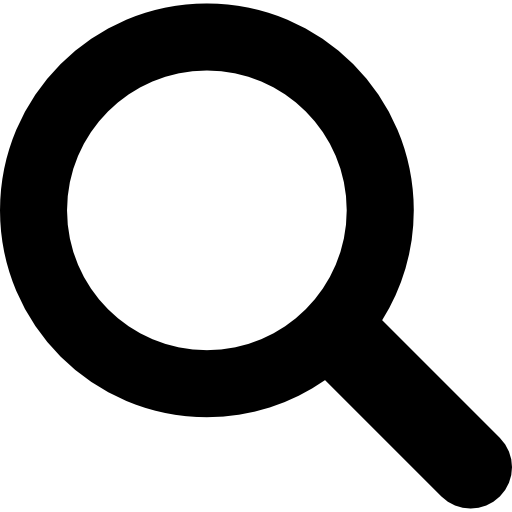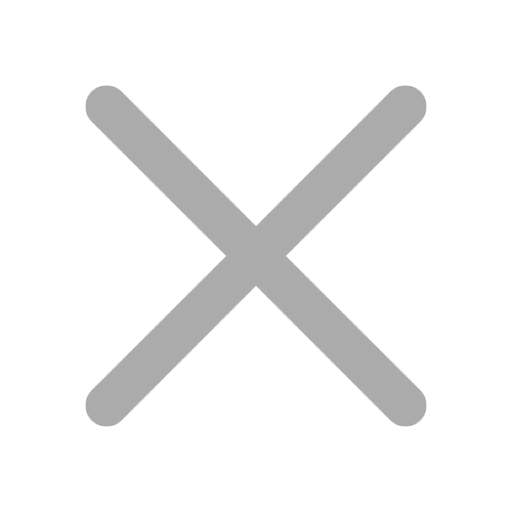Skaffa nya IT-kunskaper, bli certifierad och lyft din IT-karriär till nya höjder utan att spränga banken!
Unlimited Training - IT kurser och certifieringar gjort enkla och otroligt billiga. Få tillgång till 60+ LIVE-kurser för mindre än priset för en kurs.











course: Microsoft 365 Teams Administrator (MS-700)
Varighet: 4 days
Format: Virtual or Classroom
![]() Förbereder till Examen :
Managing Microsoft Teams (MS-700)
Förbereder till Examen :
Managing Microsoft Teams (MS-700)
![]() Förbereder till Certifiering :
Microsoft 365 Certified: Teams Administrator Associate
Förbereder till Certifiering :
Microsoft 365 Certified: Teams Administrator Associate
Ge dig ut på din resa mot att bli en certifierad Microsoft 365 Teams-administratör med vår MS-700-certifieringsutbildning. Lyft din karriär genom att skaffa dig färdigheter för att effektivt distribuera, konfigurera och hantera Microsoft Teams. Gå med i vår utbildning och lås upp en värld av möjligheter i det ständigt föränderliga landskapet av samarbete och kommunikation på den digitala arbetsplatsen.
Microsoft 365 Teams Administrator-certifieringen (MS-700) är utformad för yrkesverksamma som ansvarar för att hantera Microsoft Teams i Microsoft 365-miljöer. Denna certifiering är idealisk för personer som har erfarenhet av Microsoft Teams-administration och vill validera sina färdigheter och kunskaper inom detta område. MS-700-provet täcker olika ämnen relaterade till Microsoft Teams-administration, som att konfigurera och hantera Teams-inställningar, hantera Teams-policyer och behörigheter, hantera Teams-samarbete och hantera Teams-möten och -samtal. Provet täcker också ämnen relaterade till implementering och hantering av säkerhets- och efterlevnadsfunktioner i Teams.

Hela upplevelsen var långt över mina förväntningar

Instruktören tog det från bara powerpoints till liveträning, visade exempel och case studies, vilket är mycket uppskattat. Och som alltid hjälper Customer Experience teamet till med alla frågor och anpassningar som deltagarna behöver!
Ditt personliga Learning Program ger dig de färdigheter du behöver så att du kan göra mer av det du älskar. Learning Programmet's tre steg är utformade så att du lär dig nya färdigheter som kommer att öppna upp nya möjligheter för dig.
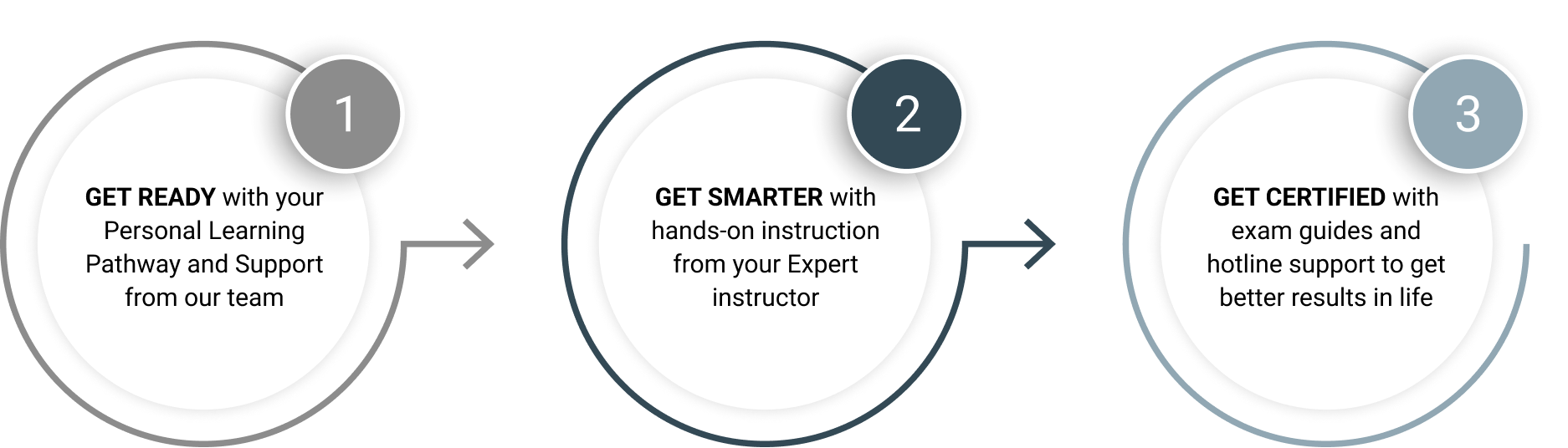
Readynez365 plattformen erbjuder en digital väg för alla dina inlärningsresurser, från förberedelser till examen, vilket gör det till en smidig väg till nya tekniska färdigheter. Välj vad du vill (och har behov av) för att bli redo. Allt är gjort klart för dig i Readynez365 i god tid för dina utbildningar.
Utbildningsmetodiken är designad till det virtuella klassrummet med fokus på att inspirera och engagera dig med en blandning av praktisk utbildning, presentationer, tekniska labbar och tester. Virtuell utbildning uppskattas också av ledare då det är det mest kostnadseffektiva sättet att utbilda på.
Det finns ett maximalt antal deltagare på utbildningen för att säkerställa enkel tillgång till personlig coaching. Du möter ackrediterade expertinstruktörer som är erfarna IT-proffs och konsulter, certifierade på högsta nivå och som tar med verkligheten in i undervisningen.
Vi täcker alla detaljer så du kan använda det i ditt dagliga arbete och du kommer även lära dig detaljerna du behöver för att klara din examen. Det är ditt beslut om du vill genomföra examen eller inte men med våra detaljerade examensguides och hotline gör vi det enkelt för dig att få tillgång till dina examensvouchers och planera och genomföra din examen online.
Din tillgång till utbildning är obegränsad och du kan utbilda dig så mycket du vill tills du klarar din examen.
Lär dig med gott samvete med utbildningar som ger 96% lägre CO2-utsläpp jämfört med klassrumsutbildning. Vår organisation arbetar med minimal miljöpåverkan och vi har reducerat CO2-utsläppen med 96% sedan 2019. Vi följer ISO 14001 genom hela leveransprocessen som din garanti för hållbar utbildning.
- Översikt över Microsoft Teams
- Översikt över säkerhet och efterlevnad av riktlinjer i Microsoft Teams
- Översikt över hantering i Microsoft Teams
- Lab: Hantera roller och skapa team
- Förbered teamroller och licenser
- Skapa ett nytt lag
- Implementera kontroll och livscykelhantering för Microsoft Teams
- Implementering av säkerhet för Microsoft Teams
- Implementering av riktlinjer för Microsoft Teams
- Lab: Konfigurera säkerhet och riktlinjer för team och innehåll
- Implementering av säkerhet för Microsoft Teams
- Uppgradera från Skype för företag till Microsoft Teams
- Planera och konfigurera nätverksinställningar för Microsoft Teams
- Distribuera och hantera Microsoft Teams-slutpunkter
- Lab: Miljöförberedelser för Teams
- Beräkna nätverkskapacitet
- Utvärdera konfigurationsprofiler
- Tillhandahålla teamresurser
- Skapa och hantera team
- Hantera medlemskap
- Hantera åtkomst för externa användare
- Lab: Hantera team
- Hantera teamresurser
- Hantera delning och åtkomst
- Hantera chatt- och samarbetsupplevelser
- Hantera inställningar för Teams-appar
- Lab: Redigera samarbetsinställningar för Teams
- Konfigurera kanal- och meddelandepolicyer
- Hantera appinställningar för teamet
- Hantera liveevenemang och mötesupplevelser
- Hantera telefonnummer
- Hantera telefonsystemet i Microsoft Teams
- Felsökning av ljud-, video- och klientproblem
- Lab: Redigera kommunikationsinställningar för Teams
- Konfigurera mötespolicyer
- Hantera telefonsystem för Microsoft Teams
- Felsökning av ljud-, video- och klientproblem
Möt några av de instruktörer du möter på din kurs. De är experter, passionerade inom sina områden och dedikerade till att hjälpa de som vill lära sig, utforska och bli framgångsrika i sina karriärer.

Ed är Microsoft MVP sen många år och har skrivit flera officiella Microsoft kurser för Azure, Windows Server och Windows.

Jens har varit MCT i 20 år, och är auktoriserad Amazon Champion Instruktör med gedigen erfarenhet som Cloud Infrastructure Security Consultant och Penetration Tester.
På Readynez tillhandahåller vi många resurser och har erfarna experter på området. Därför är vi också mycket framgångsrika med många nöjda kunder. Du kan därför tryggt gå din kurs hos oss. För att gå Microsoft Teams utbildningen MS-700 krävs dock några förkunskaper.
Du har den perfekta utgångspunkten för att ta den här kursen med dessa förkunskaper:
Med 15 års erfarenhet och fler än 50.000 nöjda kunder från hela världen litar organisationer som ALSO, ATEA, Microsoft, Serco och många fler på Readynez att utbilda och certifiera deras medarbetare.
![[Dictionary item: Green-check]](/images/green-check.png) Toppbetyg på kurser där flest deltagare ger kursen 10/10
Toppbetyg på kurser där flest deltagare ger kursen 10/10![[Dictionary item: Green-check]](/images/green-check.png) 50.000 deltagare utbildade och certifierade
50.000 deltagare utbildade och certifierade![[Dictionary item: Green-check]](/images/green-check.png) Globalt erkända expertinstruktörer, flertalet MVP
Globalt erkända expertinstruktörer, flertalet MVP![[Dictionary item: Green-check]](/images/green-check.png) Pålitlig leverantör av stora utbildningsprojekt för många stora organisationer
Pålitlig leverantör av stora utbildningsprojekt för många stora organisationerDetta är bara några av de många organisationer som litar på Readynez

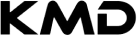



Att uppnå Microsoft 365 Security Administrator Associate certifieringen är inte en lätt uppgift, men med ditt Readynez kurs och Learning Program har vi gjort allt vi kan för att stötta dig från början till slut, för att säkerställa att du har de optimala förutsättningarna för att lyckas. Det inkluderar de bästa tillgängliga resurserna för att hjälpa dig att förbereda dig, inklusive relevanta online kurser, tillgång till praktiska labs, Practice Test för examensförberedelser, study guides, examensstöd och guider etc, allt gjort lättillgängligt för dig i vår Learning Platform. Väljer du vårt virtuella träningsalternativ bidrar du också till en mer hållbar värld med en minskning av CO2-utsläpp på 96% jämfört med alternativet i klassrummet.
SE KURSLyft din karriär med certifieringen Microsoft Certified Security Operations Analyst (SC-200). Vår specialiserade utbildning utrustar dig med färdigheter för att bli en certifierad expert inom säkerhetsverksamhet. Navigera i komplexa cybersäkerhetsutmaningar med tillförsikt och förbättra dina karriärmöjligheter. Registrera dig nu för riktad utbildning som säkerställer att du är väl förberedd för att uppnå och utnyttja Microsoft SC-200-certifieringen för en framgångsrik och givande karriär inom säkerhetsverksamhet.
SE KURSEn Microsoft 365 Teams Administrator (MS-700) är en professionell ansvarig för att distribuera, hantera och konfigurera Microsoft Teams för en organisation. De säkerställer att Microsoft Teams används effektivt för att förbättra kommunikation, samarbete och produktivitet. Den här rollen kräver expertis inom Microsoft Teams, Office 365 och Azure Active Directory, samt kunskap om nätverk, säkerhet och efterlevnad.
Microsoft 365 Teams Administrator (MS-700)-provet består av 40-60 flervalsfrågor som måste fyllas i inom 150 minuter. Det exakta antalet frågor varierar och Microsoft avslöjar inte antalet frågor för varje prov. Frågorna täcker olika ämnen relaterade till distribution, konfigurering och hantering av Microsoft Teams, såväl som relaterade Office 365-tjänster och applikationer.
Examen för Microsoft 365 Teams Administrator (MS-700) kostar 165 USD per försök, och avgiften kan variera beroende på land eller region. Provkuponger kan också köpas i bulk för organisationer som kan erbjuda rabatter. Dessutom kan det finnas ytterligare kostnader förknippade med provförberedande material, såsom studieguider, utbildningskurser och övningsprov.
Godkänt resultat för Microsoft 365 Teams Administrator (MS-700)-provet är 700 av 1 000. Det betyder att kandidaterna måste svara korrekt på minst 70 % av frågorna för att klara provet. Godkänt resultat kan ändras från tid till annan, och det är viktigt att kontrollera den senaste informationen från Microsofts officiella certifieringswebbplats.
Microsoft 365 Teams Administrator (MS-700)-provet har en tidsgräns på 150 minuter eller 2,5 timmar. Under denna tid måste kandidaterna svara på alla flervalsfrågor i provet. Tidsgränsen är utformad för att testa kandidaternas förmåga att arbeta under press och slutföra uppgifter inom en bestämd period.
Microsoft 365 Teams Administrator-certifieringen, liksom alla rollbaserade Microsoft-certifieringar, är giltig i två år från det datum du tjänar in den. Efter två år upphör din certifiering att gälla och du måste förnya den för att hålla den aktuell.
Innan de tar MS-700-provet bör kandidaterna ha en grundläggande förståelse för Microsoft Teams och relaterade teknologier. Kandidater bör också ha erfarenhet av att hantera Microsoft 365-tjänster, inklusive identitets- och åtkomsthantering, säkerhet, efterlevnad och stödjande tekniker. Dessutom rekommenderar Microsoft att du har minst två års erfarenhet av Microsoft 365-arbetsbelastningar.
Ja, Microsoft rekommenderar att kandidater har minst två års erfarenhet av Microsoft 365-arbetsbelastningar innan de tar MS-700-provet. Denna erfarenhet bör innefatta hantering av Microsoft 365-tjänster, identitets- och åtkomsthantering, säkerhet, efterlevnad och stödjande tekniker. Att ha denna erfarenhet kommer att säkerställa att kandidaterna har nödvändiga färdigheter och kunskaper för att lyckas i provet.
Svårighetsgraden för MS-700-examen kommer att variera beroende på individens erfarenhet och förberedelser. Provet är utformat för att testa kandidatens kunskaper om Microsoft Teams och relaterade teknologier, samt deras förmåga att hantera Microsoft 365-tjänster. Med ordentliga förberedelser och studier är det möjligt att klara provet. Microsoft erbjuder utbildningar och studieresurser för att förbereda dig inför provet.
Hur lång tid som krävs för att förbereda sig för MS-700-provet kommer att bero på individens erfarenhet och kunskap om Microsoft Teams och relaterade teknologier. Microsoft rekommenderar att kandidater har minst två års erfarenhet av Microsoft 365-arbetsbelastningar innan de tar provet. Kandidater bör också studera och granska examensmålen och dra nytta av Microsofts utbildningsresurser. Med tillräckliga förberedelser kan de flesta kandidater klara provet inom några veckor till några månader.
Lönen för en Microsoft 365 Teams-administratör kommer att variera beroende på faktorer som plats, företagsstorlek och bransch. Enligt PayScale är den genomsnittliga lönen för en Microsoft Teams-administratör i USA runt $70 000 till $100 000 per år. Att ha MS-700-certifieringen kan hjälpa kandidater att sticka ut på arbetsmarknadenoch potentiellt tjäna en högre lön.
Ja, MS-700-certifieringen är värt det för IT-proffs som vill specialisera sig på Microsoft Teams-administration. Certifieringen validerar kandidatens färdigheter i att konfigurera, distribuera och hantera Teams-tjänster. Den täcker också ämnen som efterlevnad, säkerhet och integration med andra Microsoft 365-tjänster. Certifieringen visar färdigheter i att hantera Teams-plattformen, vilket är avgörande för företag som använder modeller för distansarbete.
MS-700-certifieringsprovet genomförs av Microsoft och är tillgängligt via deras certifieringsportal. Tentamen består av 40-60 flervalsfrågor som ska besvaras inom 150 minuter. Frågorna är utformade för att testa kandidatens kunskaper i att konfigurera, distribuera och hantera Microsoft Teams-tjänster.
För att få Microsoft 365 Teams Administrator-certifiering måste du klara MS-700-provet. Du kan registrera dig för MS-700-provet på den officiella Microsoft-certifieringswebbplatsen. Provet levereras av Microsofts testpartner, Pearson VUE, och kan göras antingen personligen på ett testcenter eller online via en fjärrkontrolltjänst.
Kandidater kan förbereda sig för MS-700-certifieringsprovet genom att använda Microsofts officiella studiematerial, övningsprov och inlärningsvägar som finns på certifieringsportalen. Microsoft erbjuder också instruktörsledda utbildningar som täcker tentamens mål. Tredjepartsutbildningsleverantörer erbjuder även MS-700-certifieringskurser och provförberedande material. Dessutom kan kandidater få praktisk erfarenhet genom att konfigurera, distribuera och hantera Microsoft Teams-tjänster i en testmiljö.
IT-proffs med en MS-700-certifiering kan ansöka om jobbroller som Microsoft Teams Administratör, Collaboration Engineer eller Communication and Collaboration Specialist. Dessa roller innebär att konfigurera, distribuera och hantera Microsoft Teams-tjänster, samarbeta med intressenter för att designa och implementera lösningar och säkerställa efterlevnad och säkerhet. Certifieringen validerar kandidatens skicklighet i att hantera Teams-plattformen och är värdefull för företag som använder modeller för distansarbete.
Det virtuella klassrummet är ett onlineforum där du kommer att gå med din instruktör och dina klasskamrater i realtid. Allt händer live och du kan interagera fritt, diskutera, ställa frågor och se din instruktör presentera på en whiteboard, diskutera kursmaterial och bilder, arbeta med laborationer och granska.
Ja, du kan göra tentor från alla större leverantörer som Microsoft, Cisco etc från bekvämligheten av ditt hem eller kontor.
Med Readynez gör du vilken kurs som helst i ditt hem eller på kontoret. Readynez ger stöd och bästa praxis för ditt klassrum hemma och du kan njuta av lärande med minimal inverkan på ditt dagliga liv. Dessutom sparar du kostnaderna och miljöbelastningen med att resa.
Tja, lärande är obegränsat när du är motiverad, men du behöver rätt väg för att uppnå det du vill. Readynez konsulter har många års erfarenhet av att anpassa elevvägar och vi kan designa en för dig också. Vi finns alltid tillgängliga med hjälp och vägledning, och du kan nå oss på chatten eller skriva till oss på info@readynez.com.
Vår utbildning i Microsoft Teams är en 4-dagars MS-700 Teams kurs.
Ja, våra Microsoft Teams kurser är virtuellt tillgängliga.
Datum:
Tider: