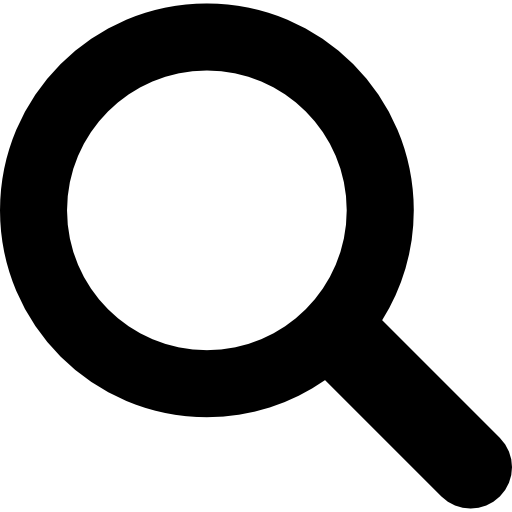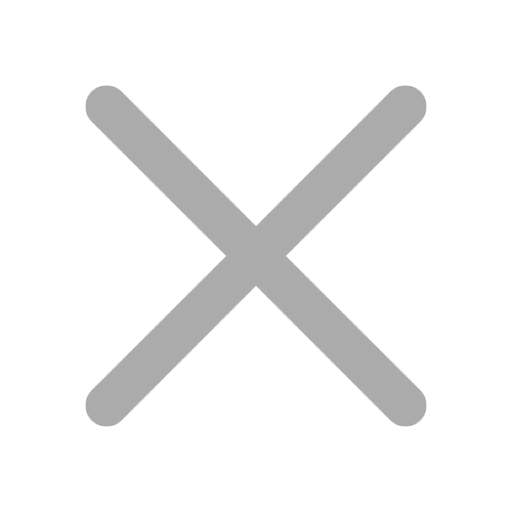Skaffa nya IT-kunskaper, bli certifierad och lyft din IT-karriär till nya höjder utan att spränga banken!
Unlimited Training - IT kurser och certifieringar gjort enkla och otroligt billiga. Få tillgång till 60+ LIVE-kurser för mindre än priset för en kurs.











course: Microsoft 365 Teams Administrator (MS-700)
Varighet: 4 days
Format: Virtual or Classroom


Översikt
Ge dig ut på din resa mot att bli en certifierad Microsoft 365 Teams-administratör med vår MS-700-certifieringsutbildning. Lyft din karriär genom att skaffa dig färdigheter för att effektivt distribuera, konfigurera och hantera Microsoft Teams. Gå med i vår utbildning och lås upp en värld av möjligheter i det ständigt föränderliga landskapet av samarbete och kommunikation på den digitala arbetsplatsen.
 instruktörsledd utbildning
instruktörsledd utbildning Practice test
Practice test Självstudiematerial
Självstudiematerial Personlig inlärningsplan
Personlig inlärningsplan Certifieringsgaranti
Certifieringsgaranti E-post, chatt och telefonsupport
E-post, chatt och telefonsupport









Vem riktar sig kursen till?
Microsoft 365 Teams Administrator-certifieringen (MS-700) är utformad för yrkesverksamma som ansvarar för att hantera Microsoft Teams i Microsoft 365-miljöer. Denna certifiering är idealisk för personer som har erfarenhet av Microsoft Teams-administration och vill validera sina färdigheter och kunskaper inom detta område. MS-700-provet täcker olika ämnen relaterade till Microsoft Teams-administration, som att konfigurera och hantera Teams-inställningar, hantera Teams-policyer och behörigheter, hantera Teams-samarbete och hantera Teams-möten och -samtal. Provet täcker också ämnen relaterade till implementering och hantering av säkerhets- och efterlevnadsfunktioner i Teams.
Kursinnehåll
Förberedelse
På Readynez tillhandahåller vi många resurser och har erfarna experter på området. Därför är vi också mycket framgångsrika med många nöjda kunder. Du kan därför tryggt gå din kurs hos oss. För att gå Microsoft Teams utbildningen MS-700 krävs dock några förkunskaper.
Du har den perfekta utgångspunkten för att ta den här kursen med dessa förkunskaper:
Möt några av de instruktörer du möter på din kurs. De är experter, passionerade inom sina områden och dedikerade till att hjälpa de som vill lära sig, utforska och bli framgångsrika i sina karriärer.

Ed är Microsoft MVP sen många år och har skrivit flera officiella Microsoft kurser för Azure, Windows Server och Windows.
Ed has been with Readynez almost since the start 12 years ago.
He is a 25 year IT veteran with experience in the UK Police and armed forces. Ed is a former Microsoft Technical Evangelist and is an MCT Regional Lead for the UK and he currently holds the most prestigious Microsoft MVP accreditation. Ed also helps run the UK MS Cloud User Group and the annual Evolve Conference in the UK.
Ed has authored several Microsoft Official Curriculum Courses for Azure, Windows Server and Windows as well as writing courses for Opsgility and other online providers.
Ed is a regular conference speaker at events such as TechEd, Ignite, TechSummit, SpiceWorld and more.
Ed now spends his time mixed between teaching Microsoft Azure, Windows Server and Enterprise Mobility topics. In addition Ed provides consultancy services to Small and Medium Enterprises as well as direct to Microsoft UK and Microsoft Corp.

Jens har varit MCT i 20 år, och är auktoriserad Amazon Champion Instruktör med gedigen erfarenhet som Cloud Infrastructure Security Consultant och Penetration Tester.
Jens Gilges is a highly skilled professional with expertise in Azure, AWS, and Penetration Testing. With a remarkable 20-year tenure as a Microsoft Certified Trainer (MCT), Jens has honed his proficiency in various Microsoft technologies. Notably, he is not just a trainer but an industry leader, holding the prestigious title of AWS Champion Instructor.
Jens is dedicated to imparting his knowledge globally, delivering top-tier security and AWS training to clients across the world. His passion for these cloud platforms shines through in his engaging and informative sessions. Whether you're seeking insights into Azure's versatile capabilities, AWS's vast infrastructure, or the intricacies of Penetration Testing, Jens is your go-to expert.
With Jens at the helm, you can expect a comprehensive learning experience that combines years of expertise with a commitment to staying at the forefront of cloud technologies. Join him on a journey of continuous learning and explore the ever-evolving landscapes of Azure, AWS, and Penetration Testing.
FAQ
MS-700-certifieringen är designad för IT-proffs och teamadministratörer som är ansvariga för att konfigurera, distribuera och hantera Microsoft Teams inom en organisation. Den validerar de färdigheter och kunskaper som krävs för att implementera och hantera samarbets- och kommunikationslösningar med hjälp av Microsoft Teams.
Gå med i vår omfattande MS-700 certifieringskurs för att klara testet Certified Microsoft 365 Teams Administrator. På Readynez är vi specialiserade på att ge individer och team möjlighet att utmärka sig i certifieringsprov. Skaffa dig färdigheterna att konfigurera och hantera Microsoft Teams effektivt, och avancera din karriär inom samarbets- och kommunikationslösningar. Lyft din expertis, bli certifierad och öppna dörrar till spännande möjligheter i det ständigt föränderliga landskapet av modern arbetsplatsteknik.
Certifieringen Microsoft 365 Certified: Teams Administrator Associate (MS-700) har inga strikta krav, men Microsoft rekommenderar en grundläggande förståelse för Microsoft 365-arbetsbelastningar och god förtrogenhet med Microsoft Teams.
Examavgifterna för Microsoft-certifieringsprov inklusive MS-700 är $165 eller €152.
MS-700 tentamens kursplan fördjupar sig i avgörande områden inom Teams administration. Lär dig att uppgradera från Skype för företag, konfigurera Teams-inställningar och hantera nätverksinställningar. Utforska chatt-, ring- och mötesupplevelser samtidigt som du övervakar telefonnummer. Navigera i Teams och apppolicyer, behärska medlemshantering och åtkomstkontroll. Förbered dig på ett omfattande sätt med Readynez för framgång i examen.
Ja, MS-700-certifieringen, Certified Microsoft 365 Teams Administrator Associate, är mycket värdefull för din karriär. Det bekräftar din expertis i att hantera Microsoft Teams, en avgörande samarbetsplattform. Att uppnå denna certifiering ökar din trovärdighet, öppnar upp för karriärmöjligheter och positionerar dig som en skicklig yrkesman inom modern arbetsplatsteknik och kommunikationslösningar. Det är en strategisk investering i din karriärtillväxt.
Tiden det tar att bli MS-700 certifierad varierar beroende på individuella faktorer som tidigare erfarenhet, studievanor och tillgänglig studietid. Vanligtvis tillbringar kandidater flera veckor till några månader med att förbereda sig för provet. Med dedikerade studier och fokus kan du effektivt förbereda dig och bli certifierad inom en rimlig tidsram.
Examinationen kan administreras antingen personligen eller online, med båda formaten proctored.
Svårigheten att klara MS-700-provet, som alla certifieringsprov, är subjektiv och varierar beroende på individuell erfarenhet och förberedelse. För dem med erfarenhet av Microsoft Teams-administration och en god förståelse för Microsoft 365-arbetsbelastningar, kan provet vara mer hanterbart. Lämpliga förberedelser, praktisk erfarenhet och en strukturerad studieplan ökar sannolikheten för framgång.
Godkänt resultat för MS-700 är 700 av 1000
MS-700-certifieringen förblir giltig i ett år, vilket kräver att kandidater påbörjar förnyelseprocessen inom sex månader före dess utgångsdatum.
Lönen för en certifierad Microsoft 365 Teams Administrator Associate (MS-700) kan variera beroende på faktorer som plats, erfarenhet, bransch och specifik jobbroll. I genomsnitt kan proffs med denna certifiering förvänta sig att tjäna en konkurrenskraftig lön som sträcker sig från $80 000 till $120 000 eller mer årligen.
Recensioner

Hela upplevelsen var långt över mina förväntningar

Instruktören tog det från bara powerpoints till liveträning, visade exempel och case studies, vilket är mycket uppskattat. Och som alltid hjälper Customer Experience teamet till med alla frågor och anpassningar som deltagarna behöver!
Varför betala mer?
Varför nöja sig med bara en certifieringskurs när du kan delta på ALLA certifieringskurser till ett pris som är lägre än priset för en kurs?

Ett perfekt sätt för oss att utveckla de kompetenser vi behöver för att bli framgångsrika
![]() Kasper Meyer Christensen
Kasper Meyer Christensen
Verksamheter som använder Unlimited Training sparar minst 50% på sin utbildning och certifiering - och många upp till 80%
Deltagare med Unlimited Training licens genomför i genomsnitt 2,4 kurser per år

För ett pris som är lägre än priset för en kurs

Bara billigare och mer flexibelt

Det enklaste, billigaste och mest flexibla sättet att bli certifierad på

Deltag på så många kurser du vill - inga begränsningar!

Vi betalar tillbaka om kostnaden för licensen överstiger värdet på din utbildning

Interagera 1-till-1 med 50+ erfarna instruktörer