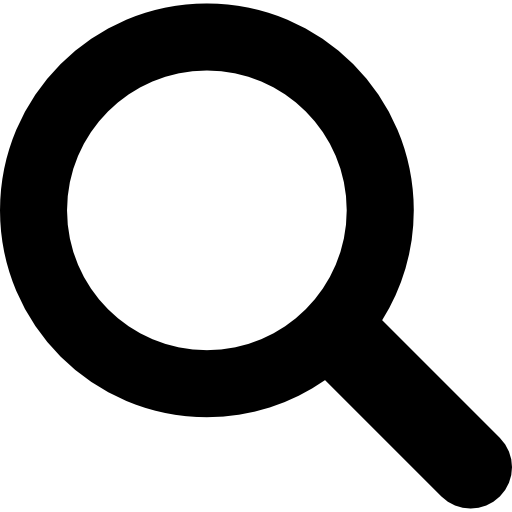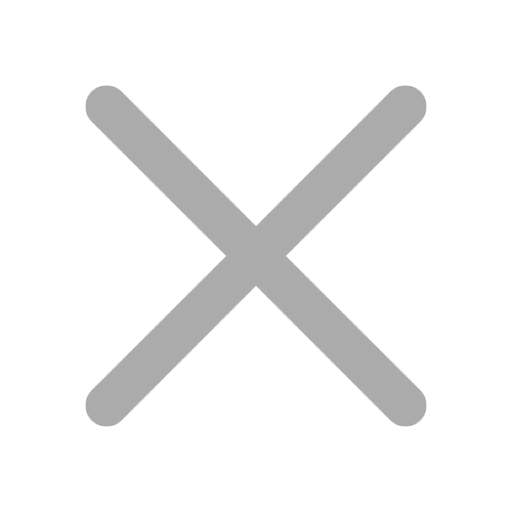Get new IT skills, get certified and lift your IT career to new heights without breaking the bank!
Unlimited Training - IT Courses and Certifications made simple and insanely affordable. Get access to 60+ LIVE instructor-led Courses for the price of less than one course.











course: Configuring Windows Server Hybrid Advanced Services (AZ-801)
Duration: 4 days
Format: Virtual or Classroom


Overview
Unlock the power of Windows Server Hybrid Advanced Services with our specialized training course. Learn to configure and manage advanced Windows Server features in hybrid cloud environments. From identity federation to application proxy, this course covers all aspects of Windows Server hybrid advanced services. With hands-on labs and expert-led instruction, you'll gain the skills needed to pass the AZ-801 exam and become certified in Windows Server administration. Enroll now and become an expert in administering Windows Server Hybrid Advanced Services with our comprehensive training and certification course.
 Instructor-led training
Instructor-led training Practice test
Practice test Pre-reading
Pre-reading Personal Learning Path
Personal Learning Path Certification Guarantee
Certification Guarantee Email, chat and phone support
Email, chat and phone support









Who is this course for?
The Configuring Windows Server Hybrid Advanced Services (AZ-801) certification is intended for IT professionals who are responsible for managing Windows Server workloads on-premises, hybrid, and in Infrastructure as a Service (IaaS) platforms. They integrate Windows Server environments with Azure services, manage Windows Server in on-premises networks, and maintain Windows Server IaaS workloads in Azure. The certification covers a range of topics, including deploying, packaging, securing, updating, and configuring Windows Server workloads using on-premises, hybrid, and cloud technologies, and implementing and managing on-premises and hybrid solutions related to identity, security, management, compute, networking, storage, monitoring, high availability, and disaster recovery. Candidates for this exam should have several years of experience with Windows Server operating systems.
Curriculum
Preparation
At Readynez, we provide many resources and have experienced experts in the field. That is why we also have great success with many satisfied customers. You can therefore safely take your course with us. To take the AZ-801 course, however, some prior knowledge is required.
This prior knowledge gives you the perfect starting point for taking the course:
Meet some of the Readynez Instructors you can meet on your course. They are experts, passionate about what they do, and dedicated to give back to their industry, their field, and those who want to learn, explore, and advance in their careers.

Ed is a Microsoft MVP for many years and has authored several Microsoft Official Curriculum Courses for Azure, Windows Server and Windows.
He is a 25 year IT veteran with experience in the UK Police and armed forces. Ed is a former Microsoft Technical Evangelist and is an MCT Regional Lead for the UK and he currently holds the most prestigious Microsoft MVP accreditation. Ed also helps run the UK MS Cloud User Group and the annual Evolve Conference in the UK.
Ed has authored several Microsoft Official Curriculum Courses for Azure, Windows Server and Windows as well as writing courses for Opsgility and other online providers.
Ed is a regular conference speaker at events such as TechEd, Ignite, TechSummit, SpiceWorld and more.
Ed now spends his time mixed between teaching Microsoft Azure, Windows Server and Enterprise Mobility topics. In addition Ed provides consultancy services to Small and Medium Enterprises as well as direct to Microsoft UK and Microsoft Corp.

Tiago Costa is Microsoft MVP and a Cloud Architect and Advisor and International speaker on the Microsoft Cloud.
Tiago Costa is a Cloud Architect and Advisor on Microsoft Azure. For the past years he has been architecting and developing solutions using Microsoft Azure for some of the fortune 500 companies.
Due to his strong real-world experience, Tiago regularly teaches Microsoft Azure classes around the world. Microsoft Azure MVP since 2016 for his community efforts in promoting and sharing knowledge with the community.
Tiago has 40+ Microsoft Certifications including MCT – Microsoft Certified Trainer - and got awarded as MCT Regional Lead every year since 2016. He’s the founder of the Azure Portugal User Group. He loves diving into new technologies and to share his experience at conferences and training classes, but what excites him about his work is to help others exploring new frontiers in technology impacting their life’s, making the world a better place for everyone. His free time is spent with his family in the sunny Lisbon, Portugal building cool and geek projects
FAQs
The Virtual Classroom is an online room, where you will join your instructor and fellow classmates in real time. Everything happens live and you can interact freely, discuss, ask questions, and watch your instructor present on a whiteboard, discuss the courseware and slides, work with labs, and review.
Yes, you can sit exams from all the major Vendors like Microsoft, Cisco etc from the comfort of your home or office.
With Readynez you do any course form the comfort of your home or office. Readynez provides support and best practices for your at-home classroom and you can enjoy learning with minimal impact on your day-to-day life. Plus you'll save the cost and the environmental burden of travelling.
Well, learning is limitless, when you are motivated, but you need the right path to achieve what you want. Readynez consultants have many years of experience customizing learner paths and we can design one for you too. We are always available with help and guidance, and you can reach us on the chat or write us at info@readynez.com.
Reviews

Readynez is the best training provider I've used for many years. Their customer service is first class, prices are very competitive and instruction excellent.

Easy to attend over Teams and an excellent instructor gave me great value for the time I invested.
Why Pay More??
Why settle for just one certification course when you can attend ALL certification courses for the price of less than one single course?

A perfect tool to help us develop the skills and competencies we need for success
 Kasper Meyer Christensen
Kasper Meyer Christensen
Businesses leveraging Readynez Unlimited save at least to 50% on their training and certifications
Unlimited license holders attend on average 2.4 courses per year

For the price of less than one course.

Just cheaper and more flexible.

The easiest, most flexible and cheapest way to get Certified.

Attend as many courses you want no limitations!

Refund provided if license costs surpass the value of your training.

Interact 1-on-1 with 50+ seasoned instructors.