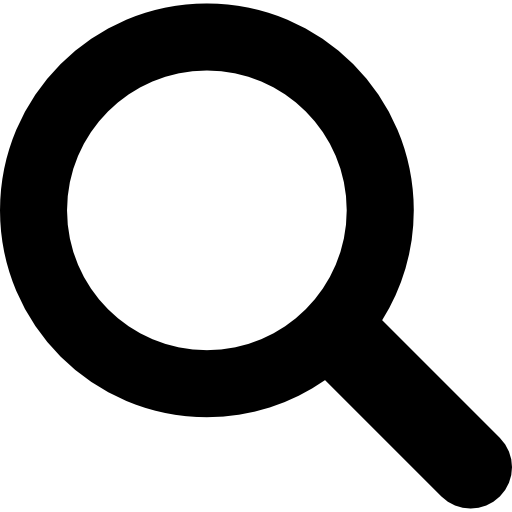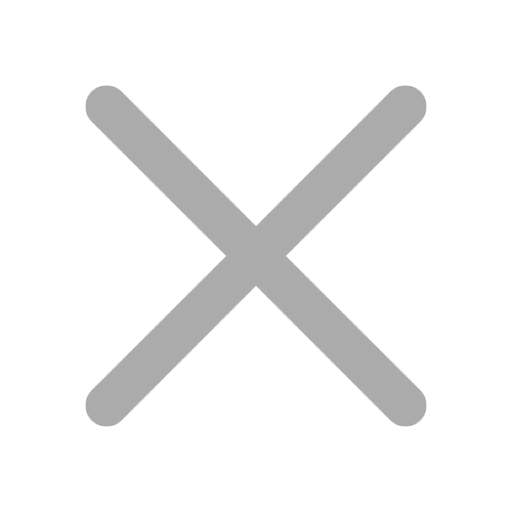Get new IT skills, get certified and lift your IT career to new heights without breaking the bank!
Unlimited Training - IT Courses and Certifications made simple and insanely affordable. Get access to 60+ LIVE instructor-led Courses for the price of less than one course.











course: Microsoft Certified Azure Virtual Desktop (AZ-140)
Duration: 4 days
Format: Virtual or Classroom


Overview
Master Azure Virtual Desktop with our comprehensive training course. Learn to design, deploy and manage virtual desktop environments in Azure. With hands-on labs and expert-led instruction, you'll gain the skills needed to pass the AZ-140 exam and become certified as a Microsoft Certified Azure Virtual Desktop professional. Enroll now and become an expert in virtual desktop solutions with our specialized Azure training and certification course.
 Instructor-led training
Instructor-led training Practice test
Practice test Pre-reading
Pre-reading Personal Learning Path
Personal Learning Path Certification Guarantee
Certification Guarantee Email, chat and phone support
Email, chat and phone support









Who is this course for?
The Microsoft Azure Virtual Desktop certification (AZ-140) is intended for IT professionals and cloud architects who want to demonstrate their proficiency in implementing and managing virtual desktop infrastructure (VDI) solutions using Microsoft Azure. The certification exam covers various topics such as planning and implementing Azure Virtual Desktop infrastructure, deploying and managing virtual desktops and apps, configuring virtual desktop infrastructure and client experience, managing security and compliance for Azure Virtual Desktop, and monitoring and troubleshooting Azure Virtual Desktop.
Curriculum
Preparation
At Readynez, we provide many resources and have experienced experts in the field. That is why we also have great success with many satisfied customers. You can therefore safely take your course with us. To take the AZ-140 course, however, some prior knowledge is required.
This prior knowledge gives you the perfect starting point for taking the course:
Meet some of the Readynez Instructors you can meet on your course. They are experts, passionate about what they do, and dedicated to give back to their industry, their field, and those who want to learn, explore, and advance in their careers.

Ed is a Microsoft MVP for many years and has authored several Microsoft Official Curriculum Courses for Azure, Windows Server and Windows.
He is a 25 year IT veteran with experience in the UK Police and armed forces. Ed is a former Microsoft Technical Evangelist and is an MCT Regional Lead for the UK and he currently holds the most prestigious Microsoft MVP accreditation. Ed also helps run the UK MS Cloud User Group and the annual Evolve Conference in the UK.
Ed has authored several Microsoft Official Curriculum Courses for Azure, Windows Server and Windows as well as writing courses for Opsgility and other online providers.
Ed is a regular conference speaker at events such as TechEd, Ignite, TechSummit, SpiceWorld and more.
Ed now spends his time mixed between teaching Microsoft Azure, Windows Server and Enterprise Mobility topics. In addition Ed provides consultancy services to Small and Medium Enterprises as well as direct to Microsoft UK and Microsoft Corp.

Tiago Costa is Microsoft MVP and a Cloud Architect and Advisor and International speaker on the Microsoft Cloud.
Tiago Costa is a Cloud Architect and Advisor on Microsoft Azure. For the past years he has been architecting and developing solutions using Microsoft Azure for some of the fortune 500 companies.
Due to his strong real-world experience, Tiago regularly teaches Microsoft Azure classes around the world. Microsoft Azure MVP since 2016 for his community efforts in promoting and sharing knowledge with the community.
Tiago has 40+ Microsoft Certifications including MCT – Microsoft Certified Trainer - and got awarded as MCT Regional Lead every year since 2016. He’s the founder of the Azure Portugal User Group. He loves diving into new technologies and to share his experience at conferences and training classes, but what excites him about his work is to help others exploring new frontiers in technology impacting their life’s, making the world a better place for everyone. His free time is spent with his family in the sunny Lisbon, Portugal building cool and geek projects

Jens is a 20-year MCT, an Amazon Authorized Champion Instructor and a well accomplish Cloud Infrastructure Security Consultant and Penetration Tester.
Jens Gilges is a highly skilled professional with expertise in Azure, AWS, and Penetration Testing. With a remarkable 20-year tenure as a Microsoft Certified Trainer (MCT), Jens has honed his proficiency in various Microsoft technologies. Notably, he is not just a trainer but an industry leader, holding the prestigious title of AWS Champion Instructor.
Jens is dedicated to imparting his knowledge globally, delivering top-tier security and AWS training to clients across the world. His passion for these cloud platforms shines through in his engaging and informative sessions. Whether you're seeking insights into Azure's versatile capabilities, AWS's vast infrastructure, or the intricacies of Penetration Testing, Jens is your go-to expert.
With Jens at the helm, you can expect a comprehensive learning experience that combines years of expertise with a commitment to staying at the forefront of cloud technologies. Join him on a journey of continuous learning and explore the ever-evolving landscapes of Azure, AWS, and Penetration Testing.
FAQ
Microsoft Certified Azure Virtual Desktop certification validates expertise in designing, deploying, and managing virtual desktop infrastructure (VDI) solutions using Azure Virtual Desktop. It demonstrates proficiency in creating secure and scalable virtualized environments for remote desktop access.
Readynez's Microsoft Certified Azure Virtual Desktop course (AZ-140) is your gateway to mastering virtual desktop infrastructure on Azure. Prepare for the exam and become certified in deploying and managing virtual desktop environments. Join us to gain the skills and knowledge needed to leverage Azure Virtual Desktop for enhanced productivity and efficiency.
Prerequisites for Microsoft Certified Azure Virtual Desktop certification include fundamental knowledge of Azure services, virtualization concepts, and remote desktop infrastructure. While there are no mandatory prerequisites, having hands-on experience with Azure services and virtual desktop solutions is beneficial for exam preparation.
Most of the Microsoft certification exams, including the AZ-140 cost around €142.
The AZ-140 exam covers topics such as Azure Virtual Desktop architecture, deployment methods, management tools, security features, user experience optimization, and integration with other Azure services. It assesses candidates' abilities to design, deploy, and manage Azure Virtual Desktop environments effectively.
Yes, Microsoft Certified Azure Virtual Desktop certification is valuable for professionals seeking to specialize in virtual desktop infrastructure (VDI) solutions using Azure Virtual Desktop. It demonstrates expertise in creating secure and scalable virtualized environments, opening up career opportunities in cloud infrastructure and desktop virtualization roles.
The time it takes to become Microsoft Certified Azure Virtual Desktop certified varies depending on individual experience, study habits, and dedication. Typically, candidates spend several weeks to a few months preparing for the AZ-140 exam by studying relevant materials and gaining hands-on experience with Azure Virtual Desktop.
Yes, the AZ-140 exam can be taken online from the comfort of your own home or office. Microsoft offers online proctoring options for many of its certification exams, including the AZ-140 exam. Ensure your computer meets the technical requirements and follow the registration process to schedule your online exam session.
The difficulty of passing the AZ-140 exam varies based on individual experience, preparation, and familiarity with Azure Virtual Desktop concepts and technologies. Candidates with a solid understanding of Azure Virtual Desktop architecture, deployment, and management, combined with effective study strategies, are more likely to succeed in passing the exam.
The passing score for the AZ-140 is 700 out of 1000.
Maintain your Microsoft Certified Azure Virtual Desktop certification by staying updated with the latest Azure Virtual Desktop features, updates, and best practices. Engage in continuous learning through relevant training programs, webinars, and community forums. Additionally, complete recertification requirements as outlined by Microsoft to ensure your certification remains current.
Salary potential after obtaining Microsoft Certified Azure Virtual Desktop certification varies depending on factors such as location, industry, experience, and job role. Professionals with expertise in designing and managing Azure Virtual Desktop environments can command competitive salaries in cloud infrastructure and desktop virtualization roles, offering excellent earning potential.
Reviews

Readynez is the best training provider I've used for many years. Their customer service is first class, prices are very competitive and instruction excellent.

Easy to attend over Teams and an excellent instructor gave me great value for the time I invested.
Why Pay More??
Why settle for just one certification course when you can attend ALL certification courses for the price of less than one single course?

A perfect tool to help us develop the skills and competencies we need for success
 Kasper Meyer Christensen
Kasper Meyer Christensen
Businesses leveraging Readynez Unlimited save at least 50% on their training and certifications - and many up to 80%
Unlimited license holders attend on average 2.4 courses per year

For the price of less than one course.

Just cheaper and more flexible.

The easiest, most flexible and cheapest way to get Certified.

Attend as many courses you want - no limitations!

Refund provided if license costs surpass the value of your training.

Interact 1-on-1 with 50+ seasoned instructors.