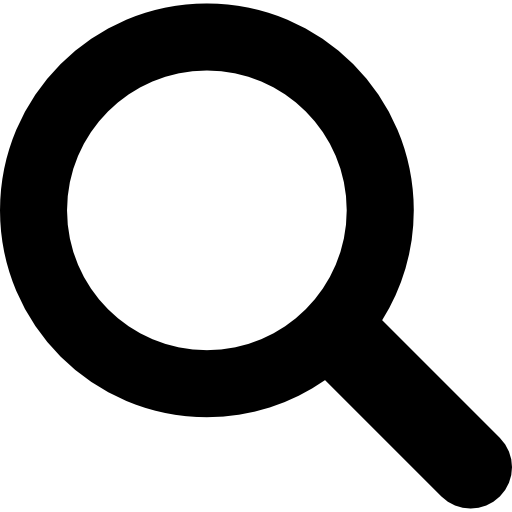
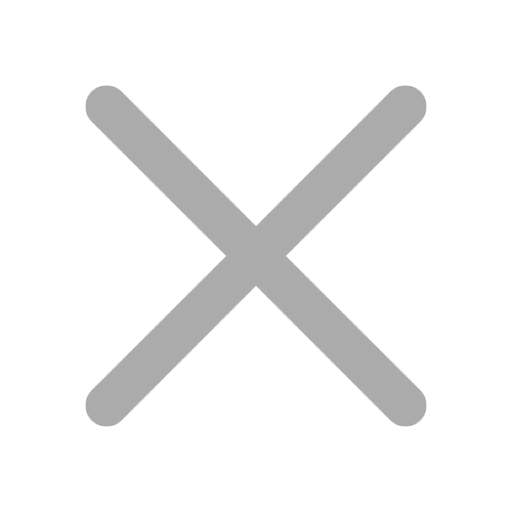
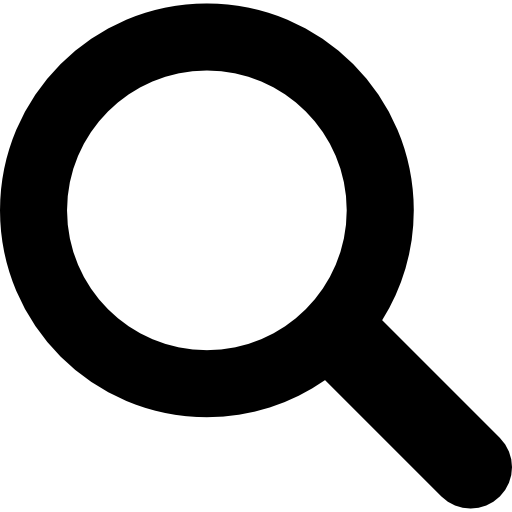
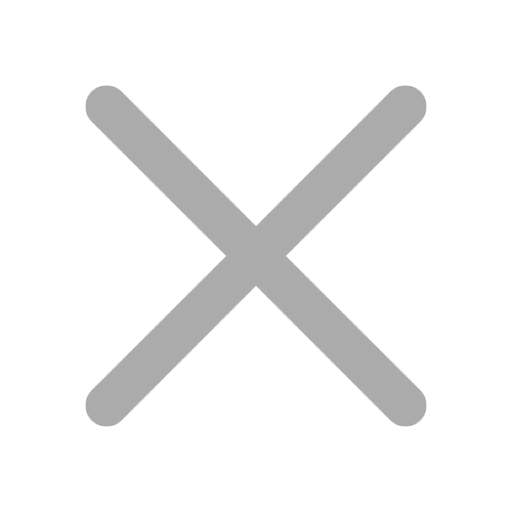
Aron Mesterbasic
The main topics of this workshop are Azure Administration, Azure Networking, Azure Compute, Azure Storage, and Azure Governance.
Your course package is designed to provide maximum learning and convenience. This is included in the price of your course:
Successful AWS Sysops start this course with experience in operating systems, virtualization, cloud infrastructure, storage structures, identity solutions, and networking. Specifically, you should have:
- A working knowledge of how to construct CLI commands, including using the help pages to determine appropriate parameters and command structure.
- Understanding of virtual network concepts, Domain Name System (DNS), virtual private networks (VPNs), firewalls, gateways, and encryption technologies.
- Understanding of virtual machines, how they are used, and configuration options like CPU performance and disks.
- Understanding virtual storage concepts such as storage accounts, blobs, file shares, and disk types.
- Understanding of governance concepts, including role-based access control, identity management, and identity protection.
Using our engaging learning methodology including a variety of tools, we’ll cover the entire curriculum.
Module 1: Azure Administration
In this module, you’ll learn about the tools and principle concepts needed to administer Azure. Topics include: Resource Manager, Resource Groups, Azure Portal, Azure CLI, Azure Templates, Cloud Shell, Azure Marketplace, and Azure PowerShell.
Module 2: Azure Networking
In this module, you’ll learn about Azure networking features. Topics include: Azure Regions, Virtual Networks and Subnets, IP Addressing, Network Security Groups, Virtual Network Peering, VNet-to-VNet Connections, ExpressRoute, Load Balancers, and Network Watcher.
Module 3: Azure Compute
In this module, you’ll learn about configuring and monitoring Azure virtual machines. Topics include: Azure Virtual Machines, Creating Virtual Machines, Virtual Machine Sizes, Virtual Machine Disks, Availability Zones, Availability Sets, Windows VM Connections, Linux VM Connections, Azure Monitor, and Azure Alerts.
Module 4: Azure Storage
In this module, you’ll learn about Azure storage features and implementation. Topics include: Storage Accounts, Blob Storage, Blob Performance Tiers, File Shares, File Sync, Data Box, Content Delivery Network, Shared Access Signatures, and Service Endpoints.
Module 5: Azure Identity
In this module, you’ll learn about Azure identity solutions. Topics include: Azure Domains, Role-based Access Control, Azure Active Directory, Multi-Factor Authentication, Azure AD Identity Protection, and Azure Policy.
The Virtual Classroom is an online room, where you will join your instructor and fellow classmates in real time. Everything happens live and you can interact freely, discuss, ask questions, and watch your instructor present on a whiteboard, discuss the courseware and slides, work with labs, and review.
Yes, you can sit exams from all the major Vendors like Microsoft, Cisco etc from the comfort of your home or office.
With Readynez you do any course form the comfort of your home or office. Readynez provides support and best practices for your at-home classroom and you can enjoy learning with minimal impact on your day-to-day life. Plus you'll save the cost and the environmental burden of travelling.
Well, learning is limitless, when you are motivated, but you need the right path to achieve what you want. Readynez consultants have many years of experience customizing learner paths and we can design one for you too. We are always available with help and guidance, and you can reach us on the chat or write us at info@readynez.com.