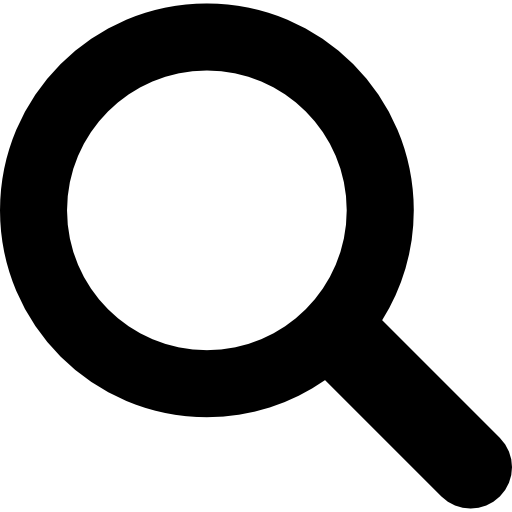
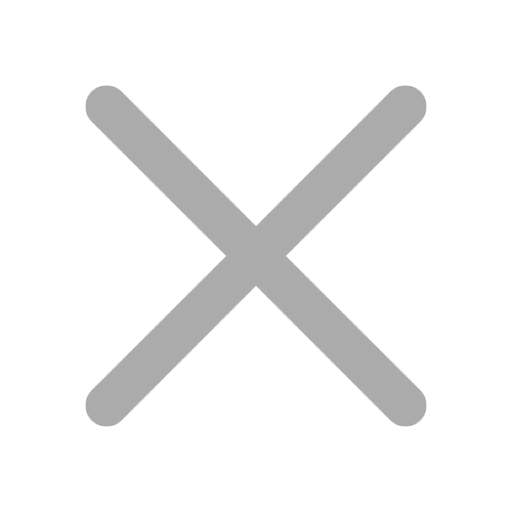
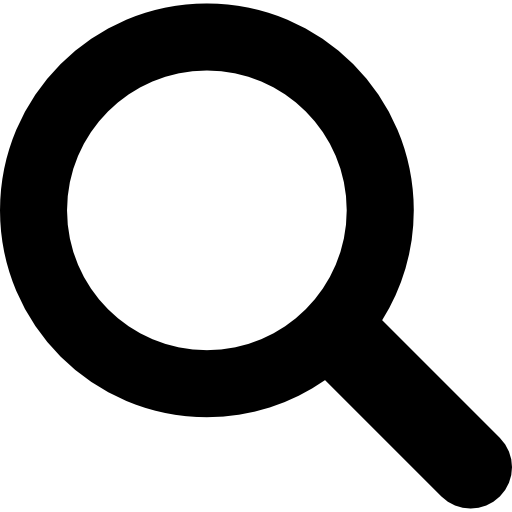
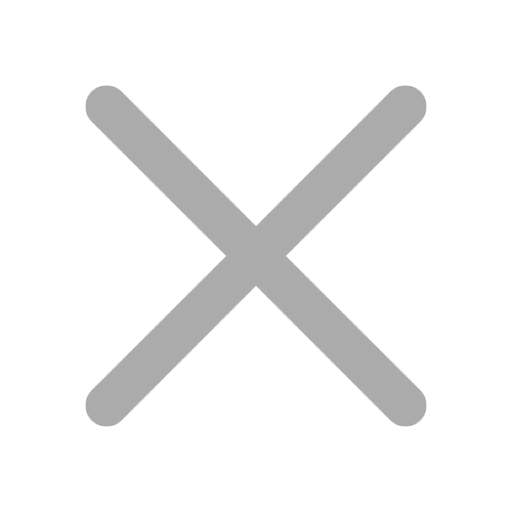
PRICE DROP ALERT! Unlimited Security Training now JUST £175 p/m
Aron Mesterbasic
During this course, you'll learn how to perform the following technical tasks: implement information protection; implement data loss prevention; and implement information governance.
Your course package is designed to provide maximum learning and convenience. This is included in the price of your course:
Your expert instructor will get you ready for the following exam and certification, which are included in your course package and covered by the Certification guarantee.
There are no specific prerequisites for this training or exam.
Using our engaging learning methodology using a variety of tools, we’ll cover the entire curriculum.
Implement Information Protection
Create and manage sensitive information types
- select a sensitive information type based on an organization's requirements
- create and manage custom sensitive information types
- create custom sensitive information types with exact data match
- implement document fingerprinting
- create a keyword dictionary
Create and manage trainable classifiers
- identify when to use trainable classifiers
- create a trainable classifier
- verify a trainable classifier is performing properly
- retrain a classifier
Implement and manage sensitivity labels
- identify roles and permissions for administering sensitivity labels
- create sensitivity labels
- configure and manage sensitivity label policies
- apply sensitivity labels to Microsoft Teams, Microsoft 365 groups, and SharePoint sites
- configure and publish automatic labeling policies (excluding MCAS scenarios)
- monitor label usage by using label analytics
- apply bulk classification to on-premises data by using the AIP unified labelling scanner
- manage protection settings and marking for applied sensitivity labels
- apply protections and restrictions to email including content marking, usage, permission, encryption, expiration, etc.
- apply protections and restrictions to files including content marking, usage, permission, encryption, expiration, etc.
Plan and implement encryption for email messages
- define requirements for implementing Office 365 Message Encryption
- implement Office 365 Advanced Message Encryption
Implement Data Loss Prevention
Create and configure data loss prevention policies
- recommend a data loss prevention solution for an organization
- configure data loss prevention for policy precedence
- configure policies for Microsoft Exchange email
- configure policies for Microsoft SharePoint sites
- configure policies for Microsoft OneDrive accounts
- configure policies for Microsoft Teams chat and channel messages
- integrate Microsoft Cloud App Security (MCAS) with Microsoft Information Protection
- configure policies in Microsoft Cloud App Security (MCAS)
- implement data loss prevention policies in test mode
Implement and monitor Microsoft Endpoint data loss prevention
- configure policies for endpoints
- configure Endpoint data loss prevention settings
- recommend configurations that enable devices for Endpoint data loss prevention policies
- monitor endpoint activities
Manage and monitor data loss prevention policies and activities
- manage and respond to data loss prevention policy violations
- review and analyze data loss prevention reports
- manage permissions for data loss prevention reports
- manage data loss prevention violations in Microsoft Cloud App Security (MCAS)
Implement Information Governance
Configure retention policies and labels
- create and apply retention labels
- create and apply retention label policies
- configure and publish auto-apply label policies
Manage data retention in Microsoft 365
- create and apply retention policies in Microsoft SharePoint and OneDrive
- create and apply retention policies in Microsoft Teams
- recover content in Microsoft Teams, SharePoint, and OneDrive
- recover content in Microsoft Exchange
- implement retention policies and tags in Microsoft Exchange
- apply mailbox holds in Microsoft Exchange
- implement Microsoft Exchange Online archiving policies
Implement records management in Microsoft 365
- configure labels for records management
- manage and migrate retention requirements with a file plan
- configure automatic retention using File Plan descriptors
- classify records using retention labels and policies
- implement in-place records management in Microsoft SharePoint
- configure event-based retention
- manage disposition of records
The Virtual Classroom is an online room, where you will join your instructor and fellow classmates in real time. Everything happens live and you can interact freely, discuss, ask questions, and watch your instructor present on a whiteboard, discuss the courseware and slides, work with labs, and review.
Yes, you can sit exams from all the major Vendors like Microsoft, Cisco etc from the comfort of your home or office.
With Readynez you do any course form the comfort of your home or office. Readynez provides support and best practices for your at-home classroom and you can enjoy learning with minimal impact on your day-to-day life. Plus you'll save the cost and the environmental burden of travelling.
Well, learning is limitless, when you are motivated, but you need the right path to achieve what you want. Readynez consultants have many years of experience customizing learner paths and we can design one for you too. We are always available with help and guidance, and you can reach us on the chat or write us at info@readynez.com.