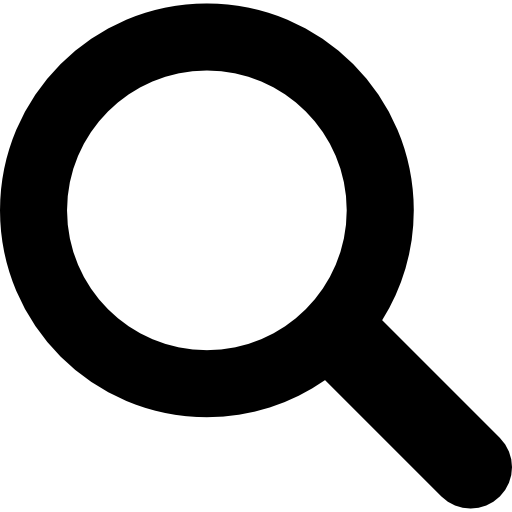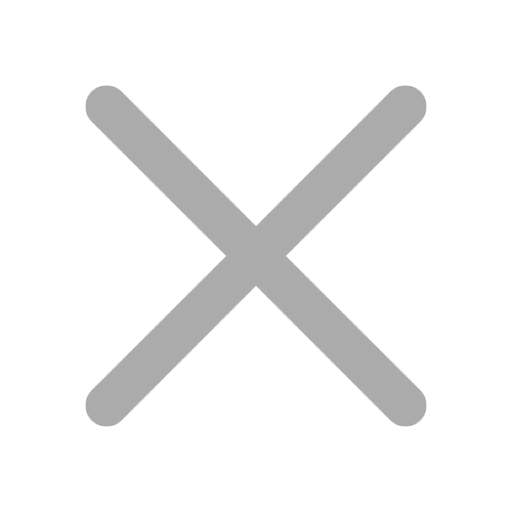Get new IT skills, get certified and lift your IT career to new heights without breaking the bank!
Unlimited Training - IT Courses and Certifications made simple and insanely affordable. Get access to 60+ LIVE instructor-led Courses for the price of less than one course.











course: Microsoft Certified Azure Administrator (AZ-104)
Duration: 4 days
Format: Virtual or Classroom
![]() Prepares for Exam :
Microsoft Azure Administrator (AZ-104)
Prepares for Exam :
Microsoft Azure Administrator (AZ-104)
![]() Prepares for Certification :
Microsoft Certified: Azure Administrator Associate
Prepares for Certification :
Microsoft Certified: Azure Administrator Associate
This course teaches you how to manage your Azure subscriptions, secure identities, administer the infrastructure, configure virtual networking, connect Azure and on-premises sites, manage network traffic, implement storage solutions, create and scale virtual machines, implement web apps and containers, back up and share data, and monitor your solution.
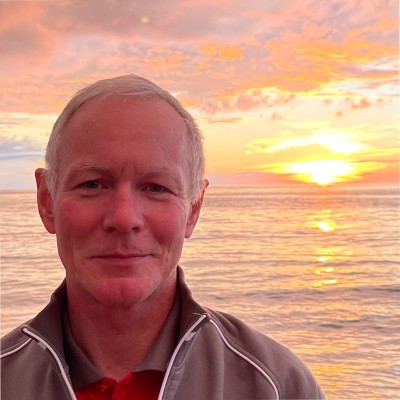

Your Personal Learning Program will provide the skills you need, to help you do more of what you love. The 3-step learning program is built to teach you real applicable skills that open opportunities for you.

The Readynez365 platform provides an enhanced digital pathway for all your learning elements, from pre-studies to exam, making it the most direct route to new tech Skills. Pick what you want (and need) to get up to speed. It´s all laid out for you in Readynez365 well in advance of your courses.

The training methodology is designed for the virtual classroom to inspire and engage you with a variation of hands-on training, presentations, labs and tests. You’ll also be glad to know that Virtual instructor-led training is loved by managers - it is the most cost-effective way to train.

There´s a maximum number of learners in the class to ensure your easy access to personal coaching. You’ll meet accredited expert instructors that are seasoned IT Professionals and Consultants certified to the highest level and bringing real-world experience into the classroom.

We´ll cover the ins and outs of the subject so that you can apply it in your day-to-day work, and you’ll even learn the specifics that you need to know for the exam. It’s your choice whether to sit the exam, or not, but with our detailed guides and hotline, we’ll make it easy to access your exam voucher, and schedule and sit the exam online

Your access to training is unlimited and you can train as much as you want until you successfully pass your exam.
Train with a clear conscience with training that makes a 96% lower carbon footprint compared to in-classroom training. Our organisation operates with minimal environmental impact and we´ve reduced our Co2 emission with 96% since 2020.We are compliant with the ISO 14001 throughout our entire supply chain as your guarantee for our sustainable business practices.
- Manage Azure Active Directory (Azure AD) objects
- Create users and groups
- Create administrative units
- Manage user and group properties
- Manage device settings
- Perform bulk user updates
- Manage guest accounts
- Configure Azure AD join
- Configure self-service password reset
- Create a custom role
- Provide access to Azure resources by assigning roles at different scopes
- Interpret access assignments
- Configure Azure policies
- Configure resource locks
- Apply and manage tags on resources
- Manage resource groups
- Manage subscriptions
- Manage costs
- Configure management groups
- Secure storage
- Configure network access to storage accounts
- Create and configure storage accounts
- Generate shared access signature (SAS) tokens
- Manage access key
- Configure Azure AD authentication for a storage account
- Configure access to Azure Files
- Export from Azure job
- Import into Azure job
- Install and use Azure Storage Explorer
- Copy data by using AZCopy
- Implement Azure Storage replication
- Configure blob object replication
- Create an Azure file share
- Create and configure Azure File Sync service
- Configure Azure Blob Storage
- Configure storage tiers
- Configure blob lifecycle management
- Automate deployment of virtual machines (VMs) by using Azure Resource Manager templates
- Modify an Azure Resource Manager template
- Configure a virtual hard disk (VHD) template
- Deploy from a template
- Save a deployment as an Azure Resource Manager template
- Deploy virtual machine extensions
- Configure Azure Disk Encryption
- Move VMs from one resource group to another
- Manage VM sizes
- Add data disks
- Configure networking
- Redeploy VMs
- Configure high availability
- Deploy and configure scale sets
- Configure sizing and scaling for Azure Container Instances
- Configure container groups for Azure Container Instances
- Configure storage for Azure Kubernetes Service (AKS)
- Configure scaling for AKS
- Configure network connections for AKS
- Upgrade an AKS cluster
- Create an App Service plan
- Configure scaling settings in an App Service plan
- Create an App Service
- Secure an App Service
- Configure custom domain names
- Configure backup for an App Service
- Configure networking settings
- Configure deployment settings
- Implement and manage virtual networking
- Create and configure virtual networks, including peering
- Configure private and public IP addresses
- Configure user-defined network routes
- Implement subnets
- Configure endpoints on subnets
- Configure private endpoints
- Configure Azure DNS, including custom DNS settings and private or public DNS zones
- Create security rules
- Associate a network security group (NSG) to a subnet or network interface
- Evaluate effective security rules
- Implement Azure Firewall
- Implement Azure Bastion
- Configure Azure Application Gateway
- Configure an internal or public load balancer
- Troubleshoot load balancing
- Monitor on-premises connectivity
- Configure and use Azure Monitor for Networks
- Use Azure Network Watcher
- Troubleshoot external networking
- Troubleshoot virtual network connectivity
- Create and configure Azure VPN Gateway
- Create and configure Azure ExpressRoute
- Configure Azure Virtual WAN
- Monitor resources by using Azure Monitor
- Configure and interpret metrics
- Configure Azure Monitor logs
- Query and analyze logs
- Set up alerts and actions
- Configure Application Insights
- Create a Recovery Services vault
- Create and configure backup policy
- Perform backup and restore operations by using Azure Backup
- Perform site-to-site recovery by using Azure Site Recovery
- Configure and review backup reports
Meet some of the Readynez Instructors you can meet on your course. They are experts, passionate about what they do, and dedicated to give back to their industry, their field, and those who want to learn, explore, and advance in their careers.
You´ll have the perfect starting point for your training with these prerequisites: - Understanding of on-premises virtualization technologies, including: VMs, virtual networking, and virtual hard disks. - Understanding of network configuration, including TCP/IP, Domain Name System (DNS), virtual private networks (VPNs), firewalls, and encryption technologies. - Understanding of Active Directory concepts, including domains, forests, domain controllers, replication, Kerberos protocol, and Lightweight Directory Access Protocol (LDAP). - Understanding of resilience and disaster recovery, including backup and restore operations.
With 15 years experience and more than 50.000 happy customers from all over the world, companies such as ALSO, ATEA, Microsoft, Serco, and many more, trust Readynez to help them train and certify their staff.
![[Dictionary item: Green-check]](/images/green-check.png) Top rated courses, with learners most often rating their training 10/10
Top rated courses, with learners most often rating their training 10/10![[Dictionary item: Green-check]](/images/green-check.png) Globally recognized expert instructors, many of which are MVP's
Globally recognized expert instructors, many of which are MVP's ![[Dictionary item: Green-check]](/images/green-check.png) 50.000 delegates trained and certified
50.000 delegates trained and certified![[Dictionary item: Green-check]](/images/green-check.png) Trusted provider of large training projects for many large companies
Trusted provider of large training projects for many large companiesThese are just some of the many major brands trusting Readynez.










The Virtual Classroom is an online room, where you will join your instructor and fellow classmates in real time. Everything happens live and you can interact freely, discuss, ask questions, and watch your instructor present on a whiteboard, discuss the courseware and slides, work with labs, and review.
Yes, you can sit exams from all the major Vendors like Microsoft, Cisco etc from the comfort of your home or office.
With Readynez you do any course form the comfort of your home or office. Readynez provides support and best practices for your at-home classroom and you can enjoy learning with minimal impact on your day-to-day life. Plus you'll save the cost and the environmental burden of travelling.
Well, learning is limitless, when you are motivated, but you need the right path to achieve what you want. Readynez consultants have many years of experience customizing learner paths and we can design one for you too. We are always available with help and guidance, and you can reach us on the chat or write us at info@readynez.com.
Dates:
Timings: