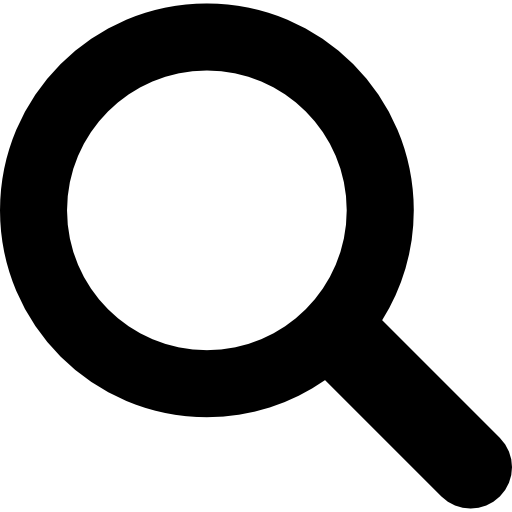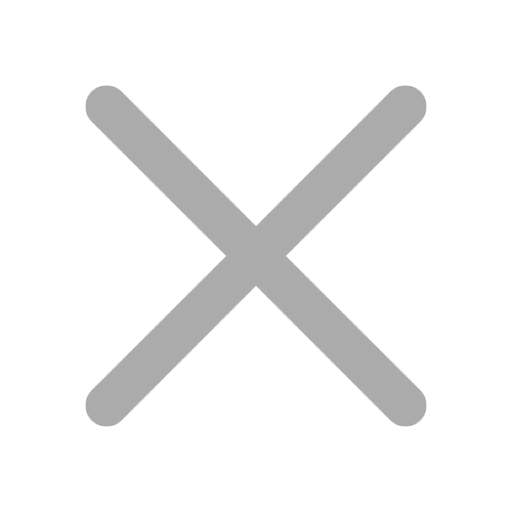Skaffa nya IT-kunskaper, bli certifierad och lyft din IT-karriär till nya höjder utan att spränga banken!
Unlimited Training - IT kurser och certifieringar gjort enkla och otroligt billiga. Få tillgång till 60+ LIVE-kurser för mindre än priset för en kurs.











course: Microsoft Windows Client (MD-100)
Varighet: 4 days
Format: Virtual or Classroom
![]() Förbereder till Examen :
Windows 10 (MD-100)
Förbereder till Examen :
Windows 10 (MD-100)
Att uppnå Microsoft Windows Client certifieringen är inte en lätt uppgift, men med ditt Readynez kurs och Learning Program har vi gjort allt vi kan för att stötta dig från början till slut, för att säkerställa att du har de optimala förutsättningarna för att lyckas. Det inkluderar de bästa tillgängliga resurserna för att hjälpa dig att förbereda dig, inklusive relevanta online kurser, tillgång till praktiska labs, Practice Test för examensförberedelser, study guides, examensstöd och guider etc, allt gjort lättillgängligt för dig i vår Learning Platform. Väljer du vårt virtuella träningsalternativ bidrar du också till en mer hållbar värld med en minskning av CO2-utsläpp på 96% jämfört med alternativet i klassrummet.
![[Dictionary item: Green-check]](/images/green-check.png) Innehåller omfattande läromedel för bästa möjliga examensförberedelse
Innehåller omfattande läromedel för bästa möjliga examensförberedelse![[Dictionary item: Green-check]](/images/green-check.png) Inkluderar tillgång till omfattande Labs i 180 dagar, vilket ger dig praktisk hands-on erfarenhet
Inkluderar tillgång till omfattande Labs i 180 dagar, vilket ger dig praktisk hands-on erfarenhet![[Dictionary item: Green-check]](/images/green-check.png) Ingår i vårt Unlimited Training erbjudande, som ger dig tillgång till alla våra Microsoft kurser
Ingår i vårt Unlimited Training erbjudande, som ger dig tillgång till alla våra Microsoft kurser![[Dictionary item: Green-check]](/images/green-check.png) Fullständig support tillgänglig som hjälper dig att registrera dig, förbereda dig för och genomföra ditt examen
Fullständig support tillgänglig som hjälper dig att registrera dig, förbereda dig för och genomföra ditt examenMicrosoft Windows Client (MD-100)-certifieringen är för dig som hanterar Windows 10-enheter i olika miljöer. Denna certifiering validerar färdigheter i driftsättning, säkerhetskonfiguration, enhetshantering och felsökning av Windows 10. Den är designad för IT-proffs som har erfarenhet av Windows-enheter, nätverk och Active Directory Domain Services. Kandidater måste klara MD-100-certifieringsprovet som täcker ämnen som installation av Windows 10, konfigurering av enheter och drivrutiner, hantering av lagrings- och filsystem, konfigurering av nätverk och fjärrhantering för att få denna certifiering.

Readynez är den bästa utbildningsleverantören jag har använt på många år. Deras kundservice är förstklassig, priserna är mycket konkurrenskraftiga och instruktörerna är excellent.

Lätt att delta över Teams och en utmärkt instruktör gav mig stort värde för den tid jag investerade.
Ditt personliga Learning Program ger dig de färdigheter du behöver så att du kan göra mer av det du älskar. Learning Programmet's tre steg är utformade så att du lär dig nya färdigheter som kommer att öppna upp nya möjligheter för dig.
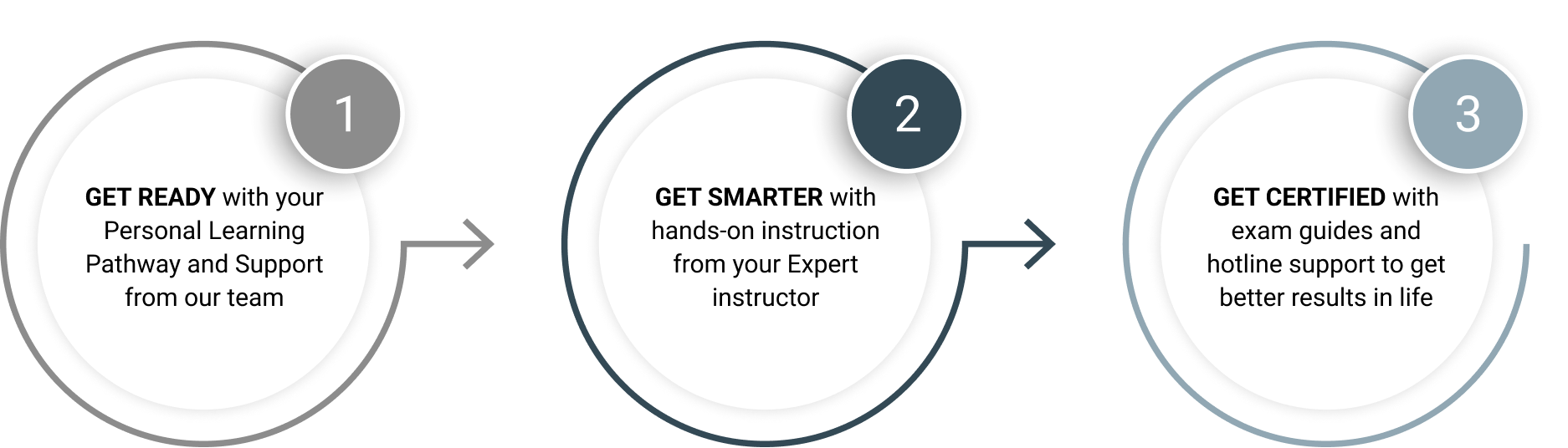
Readynez365 plattformen erbjuder en digital väg för alla dina inlärningsresurser, från förberedelser till examen, vilket gör det till en smidig väg till nya tekniska färdigheter. Välj vad du vill (och har behov av) för att bli redo. Allt är gjort klart för dig i Readynez365 i god tid för dina utbildningar.
Utbildningsmetodiken är designad till det virtuella klassrummet med fokus på att inspirera och engagera dig med en blandning av praktisk utbildning, presentationer, tekniska labbar och tester. Virtuell utbildning uppskattas också av ledare då det är det mest kostnadseffektiva sättet att utbilda på.
Det finns ett maximalt antal deltagare på utbildningen för att säkerställa enkel tillgång till personlig coaching. Du möter ackrediterade expertinstruktörer som är erfarna IT-proffs och konsulter, certifierade på högsta nivå och som tar med verkligheten in i undervisningen.
Vi täcker alla detaljer så du kan använda det i ditt dagliga arbete och du kommer även lära dig detaljerna du behöver för att klara din examen. Det är ditt beslut om du vill genomföra examen eller inte men med våra detaljerade examensguides och hotline gör vi det enkelt för dig att få tillgång till dina examensvouchers och planera och genomföra din examen online.
Din tillgång till utbildning är obegränsad och du kan utbilda dig så mycket du vill tills du klarar din examen.
Lär dig med gott samvete med utbildningar som ger 96% lägre CO2-utsläpp jämfört med klassrumsutbildning. Vår organisation arbetar med minimal miljöpåverkan och vi har reducerat CO2-utsläppen med 96% sedan 2019. Vi följer ISO 14001 genom hela leveransprocessen som din garanti för hållbar utbildning.
- Vi introducerar Windows Client
- Windows Client Editions och krav
- Installationsmetoder
- Uppgradering och migrering av Windows-klienter
- Implementeringsmetoder
- Autentisering
- Hantera användare och grupper
- Konfigurera användarkontokontroll
- Implementering av enhetsregistrering
- Konfigurera och anpassa Windows Start-menyn
- Vanliga konfigurationsalternativ
- Avancerade konfigurationsmetoder
- Hantera drivrutiner och enheter
- Windows Servicemodell
- Uppdatering av Windows
- Konfigurera IP-nätverksanslutning
- Implementera namnupplösning
- Implementera trådlös nätverksanslutning
- Översikt över fjärråtkomst
- Fjärrhantering
- Hantera lagring
- Hantera diskar och volymer
- Hantera lagringsutrymmen
- Översikt över filsystem
- Konfigurera och hantera filåtkomst
- Konfigurera och hantera delade mappar
- Hantera användarfiler
- Tillhandahålla appar till användare
- Hantera universella Windows-appar
- Hantera webbläsaren Microsoft Edge
- Skydd mot skadlig programvara och hot
- Microsoft Defender
- Anslutningssäkerhetsregler
- Avancerade skyddsmetoder
- Windows-arkitektur
- Support och diagnostikverktyg
- Övervakning och felsökning av datorprestanda
- Filåterställning i Windows
- Applikationsfelsökning
- Felsökning av Windows Startup
- Felsökning av operativsystemsproblem
- Felsökning av enhetsdrivrutinsfel
- Översikt över maskinvarufelsökning
- Felsökning av fysiska fel
Möt några av de instruktörer du möter på din kurs. De är experter, passionerade inom sina områden och dedikerade till att hjälpa de som vill lära sig, utforska och bli framgångsrika i sina karriärer.

Ed är Microsoft MVP sen många år och har skrivit flera officiella Microsoft kurser för Azure, Windows Server och Windows.

Tiago Costa är Microsoft MVP, Cloud Architect och rådgivare och internationell talare på Microsoft Cloud.
Du har den perfekta utgångspunkten för din träning med dessa förutsättningar: - Grundläggande förståelse för datornätverk och hårdvarukoncept. - Grundläggande förståelse för OS och applikationskoncept. - Erfarenhet av att använda Windows OS.
Med 15 års erfarenhet och fler än 50.000 nöjda kunder från hela världen litar organisationer som ALSO, ATEA, Microsoft, Serco och många fler på Readynez att utbilda och certifiera deras medarbetare.
![[Dictionary item: Green-check]](/images/green-check.png) Toppbetyg på kurser där flest deltagare ger kursen 10/10
Toppbetyg på kurser där flest deltagare ger kursen 10/10![[Dictionary item: Green-check]](/images/green-check.png) 50.000 deltagare utbildade och certifierade
50.000 deltagare utbildade och certifierade![[Dictionary item: Green-check]](/images/green-check.png) Globalt erkända expertinstruktörer, flertalet MVP
Globalt erkända expertinstruktörer, flertalet MVP![[Dictionary item: Green-check]](/images/green-check.png) Pålitlig leverantör av stora utbildningsprojekt för många stora organisationer
Pålitlig leverantör av stora utbildningsprojekt för många stora organisationerDetta är bara några av de många organisationer som litar på Readynez










Att uppnå Managing Modern Desktops certifieringen är inte en lätt uppgift, men med ditt Readynez kurs och Learning Program har vi gjort allt vi kan för att stötta dig från början till slut, för att säkerställa att du har de optimala förutsättningarna för att lyckas. Det inkluderar de bästa tillgängliga resurserna för att hjälpa dig att förbereda dig, inklusive relevanta online kurser, tillgång till praktiska labs, Practice Test för examensförberedelser, study guides, examensstöd och guider etc, allt gjort lättillgängligt för dig i vår Learning Platform. Väljer du vårt virtuella träningsalternativ bidrar du också till en mer hållbar värld med en minskning av CO2-utsläpp på 96% jämfört med alternativet i klassrummet.
SE KURSUppnå Microsoft 365 Certified Endpoint Administrator (MD-102)-certifiering genom vår omfattande utbildning. Lyft din karriär med expertis i att distribuera, hantera och säkra Microsoft 365-tjänster. Denna certifierade utbildning säkerställer att du är väl förberedd för att avancera din karriär i den dynamiska sfären av moderna IT-miljöer. Registrera dig nu för en transformerande lärandeupplevelse och driv din karriär framåt med denna värdefulla certifiering.
SE KURSThe Virtual Classroom is an online room, where you will join your instructor and fellow classmates in real time. Everything happens live and you can interact freely, discuss, ask questions, and watch your instructor present on a whiteboard, discuss the courseware and slides, work with labs, and review.
Yes, you can sit exams from all the major Vendors like Microsoft, Cisco etc from the comfort of your home or office.
With Readynez you do any course form the comfort of your home or office. Readynez provides support and best practices for your at-home classroom and you can enjoy learning with minimal impact on your day-to-day life. Plus you'll save the cost and the environmental burden of travelling.
Well, learning is limitless, when you are motivated, but you need the right path to achieve what you want. Readynez consultants have many years of experience customizing learner paths and we can design one for you too. We are always available with help and guidance, and you can reach us on the chat or write us at info@readynez.com.
Datum:
Tider: