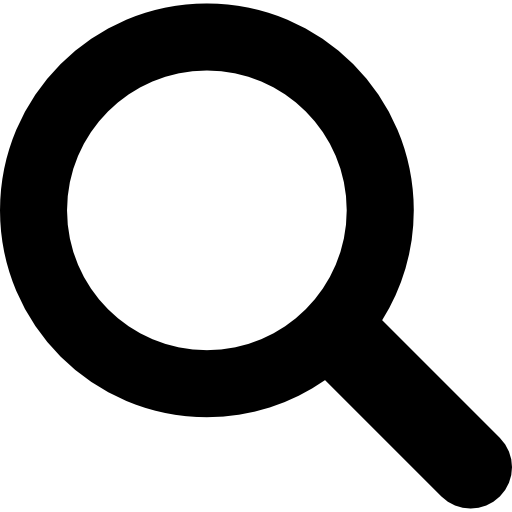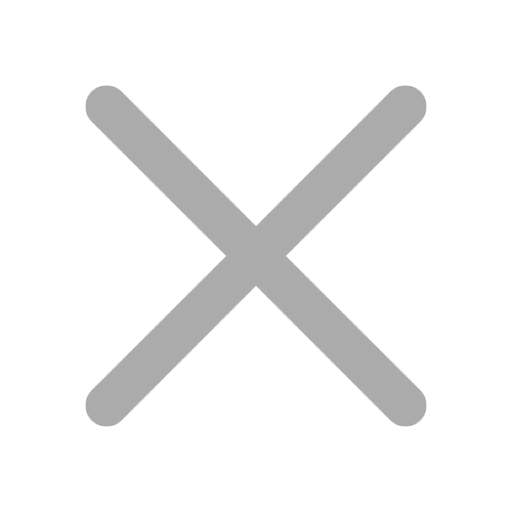Skaffa nya IT-kunskaper, bli certifierad och lyft din IT-karriär till nya höjder utan att spränga banken!
Unlimited Training - IT kurser och certifieringar gjort enkla och otroligt billiga. Få tillgång till 60+ LIVE-kurser för mindre än priset för en kurs.
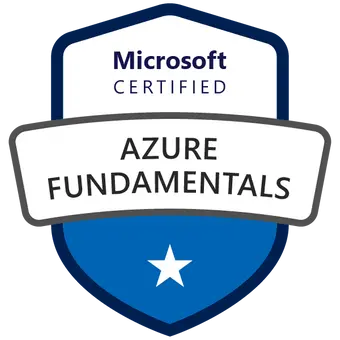










course: Microsoft Azure Fundamentals (AZ-900)
Varighet: 1 days
Format: Virtual or Classroom


Översikt
AZ-900-certifieringen är idealisk för dem som är nybörjare inom molnteknik och ger en grundläggande förståelse för nyckelbegrepp. Vår utbildningskurs utrustar dig med den kunskap som behövs för att klara provet och få certifiering. Oavsett om du är en individ eller en del av ett team, förbättrar denna certifiering dina färdigheter och öppnar dörrar till spännande karriärmöjligheter inom det snabbt växande området molnbaserad datoranvändning.
 instruktörsledd utbildning
instruktörsledd utbildning Practice test
Practice test Självstudiematerial
Självstudiematerial Personlig inlärningsplan
Personlig inlärningsplan Certifieringsgaranti
Certifieringsgaranti E-post, chatt och telefonsupport
E-post, chatt och telefonsupport









Vem riktar sig kursen till?
Microsoft Azure Fundamentals (AZ-900)-certifieringen riktar sig till dig som är ny inom Azure eller molndatorer i allmänhet och vill skaffa grundläggande kunskap om molntjänster och deras implementering på Microsoft Azure. Certifieringsprovet täcker ämnen som molnkoncept och terminologi, Azure-tjänster och prokanaler, Azure-säkerhet, sekretess, efterlevnad och förtroende, Azure-priser och support och Azure-lösningar och hanteringsverktyg.
Kursinnehåll
Förberedelse
På Readynez tillhandahåller vi många resurser och har erfarna experter på området. Därför är vi också mycket framgångsrika med många nöjda kunder. Du kan därför tryggt gå din kurs hos oss. För att gå kursen AZ-900 krävs dock några förkunskaper.
Dessa förkunskaper ger dig den perfekta utgångspunkten för att gå kursen:
Möt några av de instruktörer du möter på din kurs. De är experter, passionerade inom sina områden och dedikerade till att hjälpa de som vill lära sig, utforska och bli framgångsrika i sina karriärer.

Ed er en mangeårig MVP og har udviklet flere officielle Microsoft kurser for Azure, Windows Server og Windows.
Ed has been with Readynez almost since the start 12 years ago.
He is a 25 year IT veteran with experience in the UK Police and armed forces. Ed is a former Microsoft Technical Evangelist and is an MCT Regional Lead for the UK and he currently holds the most prestigious Microsoft MVP accreditation. Ed also helps run the UK MS Cloud User Group and the annual Evolve Conference in the UK.
Ed has authored several Microsoft Official Curriculum Courses for Azure, Windows Server and Windows as well as writing courses for Opsgility and other online providers.
Ed is a regular conference speaker at events such as TechEd, Ignite, TechSummit, SpiceWorld and more.
Ed now spends his time mixed between teaching Microsoft Azure, Windows Server and Enterprise Mobility topics. In addition Ed provides consultancy services to Small and Medium Enterprises as well as direct to Microsoft UK and Microsoft Corp.

Ed är Microsoft MVP sen många år och har skrivit flera officiella Microsoft kurser för Azure, Windows Server och Windows.
Ed has been with Readynez almost since the start 12 years ago.
He is a 25 year IT veteran with experience in the UK Police and armed forces. Ed is a former Microsoft Technical Evangelist and is an MCT Regional Lead for the UK and he currently holds the most prestigious Microsoft MVP accreditation. Ed also helps run the UK MS Cloud User Group and the annual Evolve Conference in the UK.
Ed has authored several Microsoft Official Curriculum Courses for Azure, Windows Server and Windows as well as writing courses for Opsgility and other online providers.
Ed is a regular conference speaker at events such as TechEd, Ignite, TechSummit, SpiceWorld and more.
Ed now spends his time mixed between teaching Microsoft Azure, Windows Server and Enterprise Mobility topics. In addition Ed provides consultancy services to Small and Medium Enterprises as well as direct to Microsoft UK and Microsoft Corp.

Tiago Costa är Microsoft MVP, Cloud Architect och rådgivare och internationell talare på Microsoft Cloud.
Tiago is a Microsoft MVP ( Most Valuable Professional)
Tiago Costa is a Cloud Architect and Advisor for the Microsoft Azure. For the past years he has been helping customers migrating to the cloud and creating cloud native workloads.
Biography
Tiago Costa is a Cloud Architect and Advisor and International speaker for the Microsoft Cloud. For the past years he has been architecting and developing solutions using Microsoft Azure for some of the fortune 500 companies. Due to his strong real-world experience, Tiago regularly teaches Microsoft Azure classes around the world. Microsoft Azure MVP since 2016 for his community efforts in promoting and sharing knowledge with the community.
Tiago has 40+ Microsoft Certifications including MCT – Microsoft Certified Trainer and got awarded as MCT Regional Lead since 2016 every year. He’s the founder of the Azure Portugal User Group. He loves diving into new technologies and to share his experience at conferences and training classes, but what excites him about his work is to help others exploring new frontiers in technology impacting their life’s, making the world a better place for everyone. His free time is spent with his family in the sunny Lisbon, Portugal building cool and geek projects
FAQ
AZ-900-certifieringen, även känd som Microsoft Certified: Azure Fundamentals är en nybörjarcertifiering utformad för individer med icke-teknisk bakgrund eller de som är nya inom Azures molntjänster. Den validerar grundläggande kunskap om molnkoncept, Azure-tjänster, prissättning och support. Att tjäna denna certifiering är en bra utgångspunkt för dem som vill bygga en karriär inom molnbaserad datoranvändning.
Börja din molnresa genom att få AZ-900-certifieringen! Anmäl dig till vår kurs för att göra dig redo för provet och bli en certifierad Azure Fundamentals-proffs. Readynez är specialiserat på att vägleda individer och team till framgång i certifieringsprov. Utveckla en stark förståelse för molnkoncept och Azure-tjänster för att förbättra din karriär inom det dynamiska området molnberäkning.
Det finns inga specifika förutsättningar för AZ-900-certifieringen. Den är designad för nybörjare och individer med liten eller ingen erfarenhet av Azure eller cloud computing.
Kostnaden för AZ-900-certifieringsprovet är 90 €.
Ja, att få AZ-900 Microsoft Azure Fundamentals-certifieringen kan vara fördelaktigt för din karriär. Denna certifiering på ingångsnivå är lämplig för personer som är nya inom Azure och cloud computing. Det ger en grundläggande förståelse för viktiga Azure-koncept och -tjänster, vilket gör det till ett värdefullt referens för dem som vill visa sina kunskaper inom molnteknik.
Tiden det tar att bli AZ-900 certifierad kan variera beroende på individuella faktorer som förkunskaper, erfarenhet och hur mycket tid som ägnas åt att studera. Men många kandidater ägnar vanligtvis några veckor åt att förbereda sig för provet.
Microsofts certifieringsprov som AZ-900 kan antingen tas online eller genom ett certifierat Pearson VUE-testcenter.
Svårigheten att klara AZ-900-provet beror på individuella faktorer som tidigare erfarenhet, kunskap och studievanor. AZ-900-provet är designat som en ingångsnivåcertifiering, vilket gör den mer tillgänglig för nybörjare inom molnbaserad datoranvändning.
För att erhålla certifikatet krävs ett minimumpoäng på 700 av 1000, med en godkänd tröskel på 70%.
Den genomsnittliga lönen för personer med en AZ-900-certifiering kan variera baserat på faktorer som plats, erfarenhet och den specifika jobbrollen. Befattningar på ingångsnivå i Azure eller molnrelaterade roller kan ge löner som sträcker sig från 54 862 € till 73 150 € årligen, medan mer erfarna yrkesverksamma kan tjäna högre, potentiellt överstiga 91 438 € per år.
Recensioner

Readynez är den bästa utbildningsleverantören jag har använt på många år. Deras kundservice är förstklassig, priserna är mycket konkurrenskraftiga och instruktörerna är excellent.

Lätt att delta över Teams och en utmärkt instruktör gav mig stort värde för den tid jag investerade.
Varför betala mer?
Varför nöja sig med bara en certifieringskurs när du kan delta på ALLA certifieringskurser till ett pris som är lägre än priset för en kurs?

Ett perfekt sätt för oss att utveckla de kompetenser vi behöver för att bli framgångsrika
![]() Kasper Meyer Christensen
Kasper Meyer Christensen
Verksamheter som använder Unlimited Training sparar minst 50% på sin utbildning och certifiering - och många upp till 80%
Deltagare med Unlimited Training licens genomför i genomsnitt 2,4 kurser per år

För ett pris som är lägre än priset för en kurs

Bara billigare och mer flexibelt

Det enklaste, billigaste och mest flexibla sättet att bli certifierad på

Deltag på så många kurser du vill - inga begränsningar!

Vi betalar tillbaka om kostnaden för licensen överstiger värdet på din utbildning

Interagera 1-till-1 med 50+ erfarna instruktörer