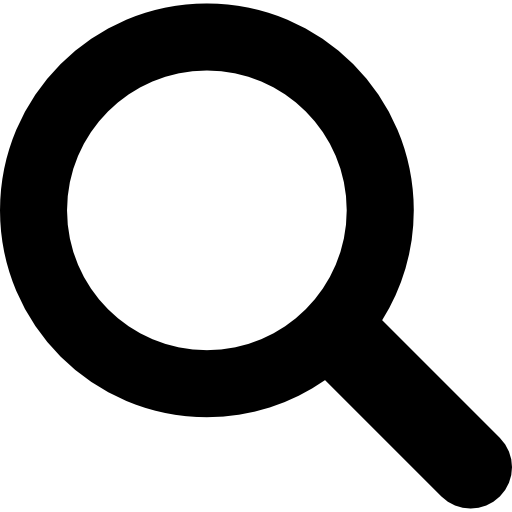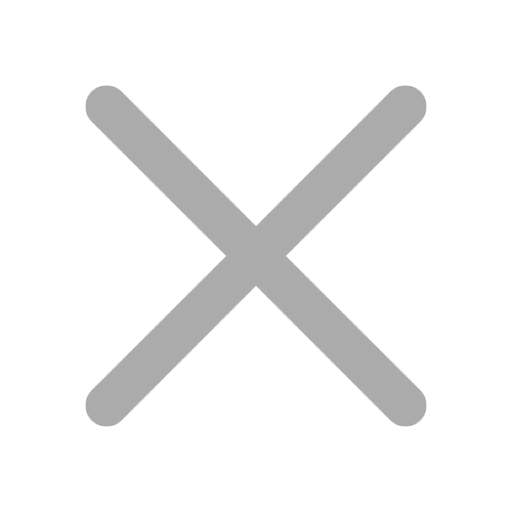Browse by Topic
Browse by Vendor

Unlimited Training
Attend all the top-notch LIVE Instructor-led Courses you want for the price of less than one course.

Your personal Learning Program with everything you need to best prepare for the IT Specialist: Device Configuration and Management (INF-103) Exam supported by your expert instructor.
course: IT Specialist: Device Configuration and Management
Duration: 3 (3 == 1 ? day : days)
Format: Virtual or Classroom
![]() Prepares for Exam:
IT Specialist: Device Configuration and Management Exam INF-103
Prepares for Exam:
IT Specialist: Device Configuration and Management Exam INF-103
![]() Prepares for Certification:
IT Specialist: Device Configuration and Management
Prepares for Certification:
IT Specialist: Device Configuration and Management
The Device Configuration and Management Course is a fundamental level course, aiming to prepare students for success in an IT Tech Support Specialist role. The course will equip students with the knowledge and skills to perform initial device setup and ongoing support to ensure smooth and secure operations of IT devices. Upon completion of the course, students should be able to independently install and configure Windows, manage applications and periphery, manage data on various types of storage, keep devices secure by taking preventive and reactive measures, and perform troubleshooting. The course prepares students for the Device Configuration and Management certification, which is one of the three certifications needed in order to receive an IT Tech Support Specialist credential, the other two certifications being Networking and Network Security.
 Includes a comprehensive set of Learning materials for the best possible Exam prep
Includes a comprehensive set of Learning materials for the best possible Exam prep
 Includes access to extensive Labs for 180 days giving you practical hands-on experience
Includes access to extensive Labs for 180 days giving you practical hands-on experience
 Includes case studies, quizzes and practice test to help you prepare for your Exam
Includes case studies, quizzes and practice test to help you prepare for your Exam
 Full support available helping you register, prepare for and sit your exam
Full support available helping you register, prepare for and sit your exam
Designed for high school students and anyone looking to start their career in IT through the IT Tech Support Specialist role. Taking this certification course will prepare you to successfully perform functions such as installing and configuring Windows, and providing competent ongoing support to ensure efficient and safe device, systems, and data maintenance and management.

Readynez is the best training provider I've used for many years. Their customer service is first class, prices are very competitive and instruction excellent.

Easy to attend over Teams and an excellent instructor gave me great value for the time I invested.
Your Personal Learning Program will provide the skills you need, to help you do more of what you love. The 3-step learning program is built to teach you real applicable skills that open opportunities for you.

The Readynez365 platform provides an enhanced digital pathway for all your learning elements, from pre-studies to exam, making it the most direct route to new tech Skills. Pick what you want (and need) to get up to speed. It´s all laid out for you in Readynez365 well in advance of your courses.
The training methodology is designed for the virtual classroom to inspire and engage you with a variation of hands-on training, presentations, labs and tests. You’ll also be glad to know that Virtual instructor-led training is loved by managers - it is the most cost-effective way to train.
There´s a maximum number of learners in the class to ensure your easy access to personal coaching. You’ll meet accredited expert instructors that are seasoned IT Professionals and Consultants certified to the highest level and bringing real-world experience into the classroom.
We´ll cover the ins and outs of the subject so that you can apply it in your day-to-day work, and you’ll even learn the specifics that you need to know for the exam. It’s your choice whether to sit the exam, or not, but with our detailed guides and hotline, we’ll make it easy to access your exam voucher, and schedule and sit the exam online
Your access to training is unlimited and you can train as much as you want until you successfully pass your exam.
Train with a clear conscience with training that makes a 96% lower carbon footprint compared to in-classroom training. Our organisation operates with minimal environmental impact and we´ve reduced our Co2 emission with 96% since 2020.We are compliant with the ISO 14001 throughout our entire supply chain as your guarantee for our sustainable business practices.
- Skill 1.1: Install Windows using the default settings
- Skill 1.2: Configure user account options
- Skill 1.3: Configure desktop settings
- Skill 1.4: Manage accessibility settings
- Skill 1.5: Manage updates
- Skill 2.1: Manage applications and Windows features
- Skill 2.2: Compare and contrast capabilities of peripheral connection types
- Skill 3.1: Describe cloud services
- Skill 3.2: Describe and configure file sharing and permissions
- Skill 3.3: Manage backup and restore
- Skill 3.4: Describe data access and retention policies
- Skill 4.1: Describe network firewall settings
- Skill 4.2: Describe user authentication
- Skill 4.3: Given an attack type, describe mitigation methods
- Skill 4.4: Manage User Account Control (UAC) settings
- Skill 4.5: Manage mobile device security
- Skill 5.1: Perform troubleshooting tasks
- Skill 5.2: Troubleshoot operating system and application issues
- Skill 5.3: Troubleshoot device issues
- Skill 5.4: Troubleshoot device connections to networks and domains
- Skill 5.5: Troubleshoot peripheral device connections
- Perform Windows custom installation and upgrade, and subsequent configuration, including user account and desktop settings setup
- Manage Windows applications and features, distinguish between peripheral connection types
- Define cloud storage, manage file sharing and permissions, perform backup and restore, define data access and retention policies
- Manage device security, both preventive and reactive
- Troubleshoot operating systems, applications, and devices
Meet some of the Readynez Instructors you can meet on your course. They are experts, passionate about what they do, and dedicated to give back to their industry, their field, and those who want to learn, explore, and advance in their careers.

Marc is a dedicated trainer at heart and has been training clients in Microsoft enterprise technologies for about twenty years.

Michel Aguilera delivers high-impact, LIVE instructor-led training in Microsoft Cloud, infrastructure and cybersecurity for professionals seeking real-world skills and certification readiness. With 20+ years of global experience and deep technical expertise, he helps teams master modern IT environments - from hybrid cloud to secure digital workplaces - with clarity and practical guidance.
At Readynez, we provide many resources and have experienced experts in the field. That is why we are also very successful with many satisfied customers. You can therefore safely take your course with us. In order to take the IT Specialist: Device Configuration and Management course, however, some prerequisites are required.
You have the perfect starting point to take this course with these prerequisites:
With 15 years experience and more than 50.000 happy customers from all over the world, companies such as ALSO, ATEA, Microsoft, Serco, and many more, trust Readynez to help them train and certify their staff.
 Top rated courses, with learners most often rating their training 10/10
Top rated courses, with learners most often rating their training 10/10
 Globally recognized expert instructors, many of which are MVP's
Globally recognized expert instructors, many of which are MVP's
 50.000 delegates trained and certified
50.000 delegates trained and certified
 Trusted provider of large training projects for many large companies
Trusted provider of large training projects for many large companies
These are just some of the many major brands trusting Readynez.










The IT Specialist: Networking course helps students to develop professionally in the field of Information Technology as network engineers, network Architects and network specialists. These professionals analyze, develop and evaluate computer networks and network operations. They also create network inventory, diagnose and find the solutions for the faults occurring in the networks. Troubleshooting, providing support and solving the issues occurring in the network. Upon completion of this course, students can expect to gain knowledge of network fundamentals and infrastructure which includes cloud concepts, remote access methods, wireless networking, routers, switches, major protocols (ISO and TCP). Students will also understand the process of troubleshooting a faulty network by using appropriate hardware and software troubleshooting tools. The goal of this course is to provide students with the information and tools needed to prepare for the Networking certificate—including text explanations, video demos, lab activities, self-assessment questions, and a practice exam—to increase the chances of passing the exam on the first try.
VIEW COURSEThe Network Security Certification course is based on learning the different techniques, tools and technologies to protect the network from unauthorized access. Upon completion of this course, students can expect to have knowledge of identifying the different types of attacks, configuring the user authentication, identifying the protocols, implementing email protection and managing browser security. Students will also learn to configure anti-malware and antivirus software. The goal of this course is to provide students with the tools and techniques needed to prepare for the Network Security certification—including text explanations, video demos, lab activities, self-assessment questions, and a practice exam—to increase their chances of passing the exam on the first try.
VIEW COURSEThe Virtual Classroom is an online room, where you will join your instructor and fellow classmates in real time. Everything happens live and you can interact freely, discuss, ask questions, and watch your instructor present on a whiteboard, discuss the courseware and slides, work with labs, and review.
Yes, you can sit exams from all the major Vendors like Microsoft, Cisco etc from the comfort of your home or office.
With Readynez you do any course form the comfort of your home or office. Readynez provides support and best practices for your at-home classroom and you can enjoy learning with minimal impact on your day-to-day life. Plus you'll save the cost and the environmental burden of travelling.
Well, learning is limitless, when you are motivated, but you need the right path to achieve what you want. Readynez consultants have many years of experience customizing learner paths and we can design one for you too. We are always available with help and guidance, and you can reach us on the chat or write us at info@readynez.com.
Dates:
Timings: