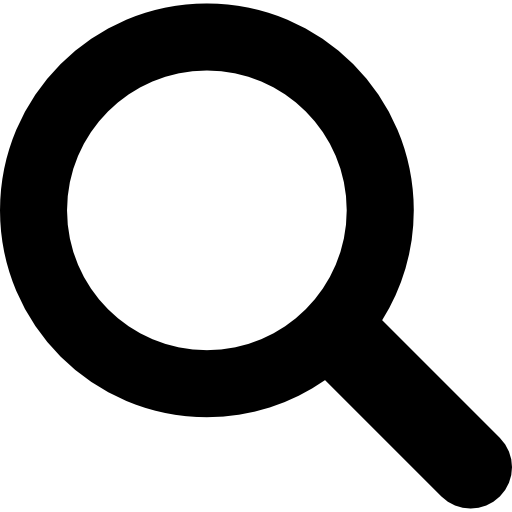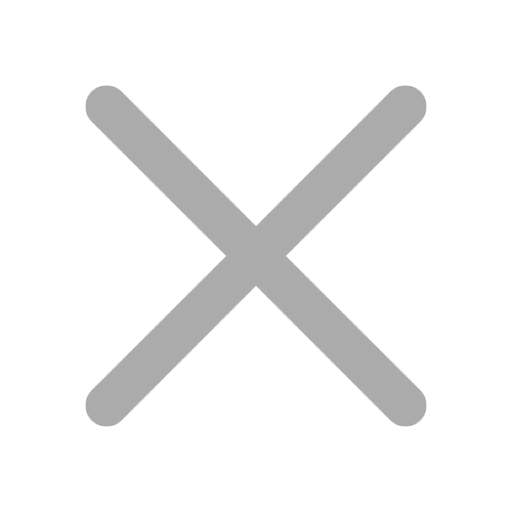Få nye IT kompetencer, bliv certificeret og løft din IT-karriere til nye højder uden at sprænge banken!
Unlimited Training - IT Kurser og Certificeringer gjort helt enkelt og utroligt billigt. Få adgang til 60+ Top LIVE kurser for mindre end prisen for ét kursus.
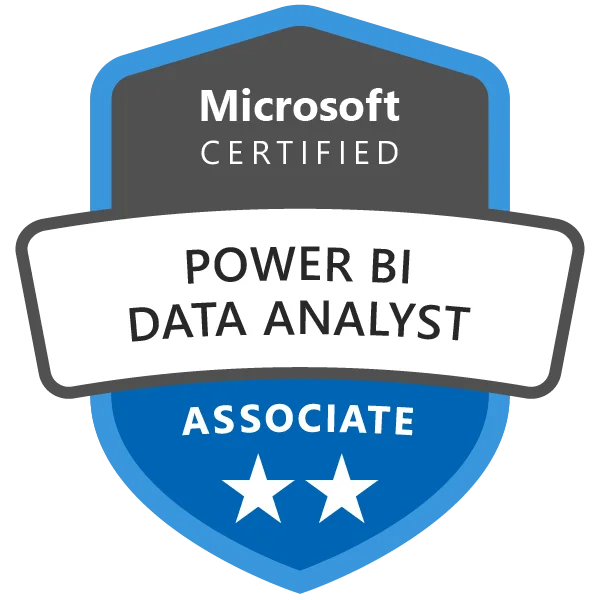










course: Microsoft Power BI Data Analyst (PL-300)
Varighed: 3 days
Format: Virtual or Classroom


Introduktion
Sæt gang i din karriere med en Microsoft Power BI Data Analyst (PL-300) eksamen og bliv en certificeret ekspert i at transformere data til brugbar indsigt. Vores omfattende træning sikrer, at du er velforberedt til PL-300-eksamenen, hvilket sætter scenen for en succesfuld karriere inden for dataanalyse. Løft dine færdigheder og få adgang til nye muligheder i den dynamiske verden af business intelligence.
 Instruktørledet træning
Instruktørledet træning Practice test
Practice test Selvstudie materiale
Selvstudie materiale Personlig læringsplan
Personlig læringsplan Certificeringsgaranti
Certificeringsgaranti E-mail, chat og telefonsupport
E-mail, chat og telefonsupport









Hvem henvender kurset sig til?
PL-300 er designet til personer, der arbejder som løsningsarkitekter og er ansvarlige for at designe løsninger på Microsoft Power Platform. Det dækker en række emner, herunder oversættelse af forretningskrav til tekniske krav, design og implementering af Power Apps, Power Automate-flows, Power Virtual Agents-bots, Power BI-dashboards og rapporter, integration med andre systemer og sikring og styring af Power Platform-miljøet.
Kursusindhold
Forberedelse
Hos Readynez stiller vi mange ressourcer til rådighed og har erfarne eksperter indenfor området. Derfor har vi også stor succes med mange tilfredse kunder. Du kan altså trygt tage dit kursus hos os. For at tage PL-300 kurset kræver det dog nogle forudgående forudsætninger.
Du har det perfekte udgangspunkt til at tage kurset med disse forudsætninger:
Mød nogle af de instruktører du kan møde på dit kursus. De er eksperter, passionerede omkring deres fag og dedikerede til at give deres viden tilbage til branchen, deres fag og dem som ønsker at lære, udforske og skabe fremskridt i deres karriere.

Julian is an official Microsoft Business Application MVP and one of the most widely recognized experts.
Julian has been with Readynez almost since the start 11 years ago.
He has been an MCT since 2007 and he is a subject matter expert in all aspects of Dynamics 365 Customer Engagement through advice, optimization and training.
Julian has worked with Dynamics since first release and has over the past years used Azure to enhance solutions for users.
He is an official Microsoft Business Application MVP and is one of the most widely recognized experts for Power Platform and Dynamics 365 within the Microsoft Community.
He works as a Consultant on large international projects and and has extensive hands-on experience as well as numerous certifications.
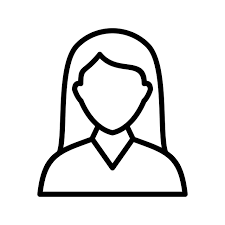
Kat Weber is a Power Platform and Dynamics (CE and F&O) Consultant.
Kat Weber is a Power Platform and Dynamics (CE and F&O) Consultant. She has 15+ years’ experience in ERP and CRM project implementation and 10+ years Dynamics experience as a Business Analyst, Implementation Consultant, and Trainer delivering projects/training in English, German, and Spanish.
Kat has worked as a consultant with implementation partners and end users. Her industry experience includes housing, pharmaceuticals, metallurgy and IoT to name just a few.

Peik has served for many years as a senior developer and architect on NAV and now Dynamics 365.
Peik has served for many years as a senior developer and architect on NAV and now Dynamics 365 Business Central.
He is engaged in large and complex projects all over the globe and he is renowned for his 20 year contribution to learners training for new Dynamics skills- and certifications everywhere in the world.
FAQ
Microsoft PL-300-certificeringen er forbundet med Power Platform, der specifikt fokuserer på Power BI. PL-300-eksamenen er designet til personer, der arbejder som Power BI-dataanalytikere. Ved at opnå PL-300-certificeringen demonstrerer fagfolk deres færdigheder i at udnytte Power BI til at analysere og visualisere data, hvilket muliggør datadrevet beslutningstagning i en organisation.
Sæt fart på din karriere med Readynez' specialiserede kursus til Microsoft Power BI Data Analyst (PL-300) eksamen. Få ekspertisen til at omdanne data til brugbar indsigt, og bliv en certificeret professionel i Power BI-analyse. Vores ekspertledede træning ruster dig til at udmærke dig i PL-300-eksamenen, hvilket sætter scenen for en succesfuld karriere inden for dataanalyse. Slut dig til Readynez for at fremme dine færdigheder og opnå certificeringskvalitet, hvilket giver dig mulighed for det dynamiske landskab af business intelligence.
Kandidaten skal være dygtig til at bruge Power Query og skrive udtryk ved at bruge Data Analysis Expressions (DAX). De skal også vide, hvordan man vurderer datakvalitet plus, have en forståelse af datasikkerhed, herunder sikkerhed på rækkeniveau og datafølsomhed.
Eksamensgebyrene for Microsoft-certificeringseksamener inklusive PL-300 er $165 eller €152.
Microsoft Power BI Data Analyst (PL-300) eksamenspensum dykker ned i nøgleområder inden for Power BI og dataanalyse. Kandidater skal demonstrere færdigheder i opgaver som dataforberedelse, modeldesign, rapportoprettelse, end aktiv implementering. Fra at hente data fra forskellige kilder til at forbedre rapporter til historiefortælling sikrer denne eksamen en omfattende forståelse af Power BI-funktionaliteter.
PL-300-certificering kan hjælpe fagfolk med at skille sig ud, når de søger job. Arbejdsgivere leder efter kandidater med praktisk erfaring i Power Platform-løsninger, og PL-300 certificering beviser, at kandidaten besidder de nødvendige færdigheder og viden.
Den tid, det tager at blive Microsoft Power BI Data Analyst (PL-300) certificeret, kan variere baseret på faktorer som din tidligere erfaring, fortrolighed med Power BI og den tid, du kan afsætte til forberedelse. Typisk kan kandidater bruge flere uger til et par måneder på at forberede sig til PL-300-eksamenen gennem selvstudium, træningskurser og praktisk anvendelse af Power BI-koncepter.
Kandidater har mulighed for at tage PL-300-eksamenen online med en proctor eller personligt på en testfacilitet.
Sværhedsgraden af Microsoft Power BI Data Analyst (PL-300) eksamen kan variere baseret på dit niveau af erfaring, fortrolighed med Power BI og dybden af din forberedelse. PL-300-eksamenen er designet til at vurdere færdigheder i forskellige aspekter af Power BI, herunder dataforberedelse, modeldesign, visualisering og rapportoprettelse. Kandidater med et stærkt fundament i Power BI og relevant erfaring kan finde eksamen mere overskuelig.
PL-300-eksamenen tester teknisk viden inden for fire nøgleområder med en minimumsbeståelsesscore på 700
PL-300 certifikatet er gyldigt i 1 år. Kandidaten skal forny dette certifikat senest seks måneder før dets udløbsdato.
Den gennemsnitlige løn for fagfolk med en Microsoft PL-300-certificering er omkring $95.000 om året, med potentiale til at tjene mere baseret på erfaring og placering.
Anmeldelser

Instruktøren var utroligt vidende om alle områder af kursets indhold. Uddannelsen var velstruktureret og interaktiv og har udfyldt mange huller i min eksisterende viden. Tusind tak!

Kursusindhold var aktuelt og relevant. Træneren var meget erfaren og vidende og gav gode eksempler til brug i det virkelige liv gennem hele kurset.
Hvorfor Betale Mere?
Hvorfor nøjes med bare ét certificeringskursus når du kan deltage på ALLE certificeringskurser for en pris der er lavere end prisen for ét kursus?

Den perfekte måde for os til at udvikle de kompetencer vi behøver for succes
![]() Kasper Meyer Christensen
Kasper Meyer Christensen
Virksomheder der udnytter Unlimited Training sparer mindst 50% på deres træning og certificeringer - og mange helt op til 80%
Folk med en Unlimited Training licens gennemfører i gennemsnit 2,4 kurser pr år

For en pris der er mindre end prisen for ét kursus.

Bare billigere og mere fleksibelt.

Den nemmeste, mest fleksible og billigste måde at blive certificeret på.

Deltag på så mange kurser som du vil - ingen begrænsninger!

Vi tilbagebetaler hvis omkostningen til licensen overstiger værdien af din træning.

Interager 1-til-1 med 50+ erfarne instruktører.