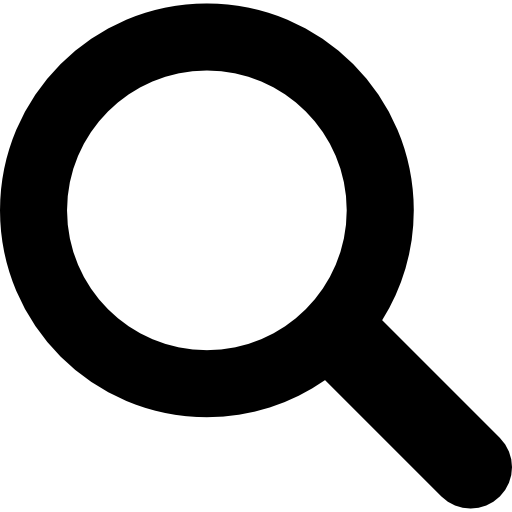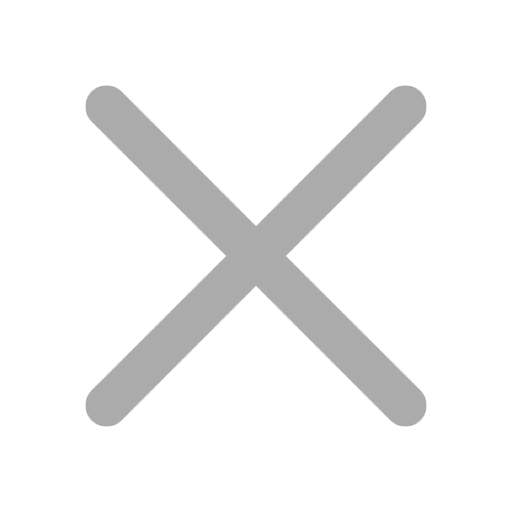Få nye IT kompetencer, bliv certificeret og løft din IT-karriere til nye højder uden at sprænge banken!
Unlimited Training - IT Kurser og Certificeringer gjort helt enkelt og utroligt billigt. Få adgang til 60+ Top LIVE kurser for mindre end prisen for ét kursus.











course: Microsoft Certified Azure Administrator (AZ-104)
Varighed: 4 days
Format: Virtual or Classroom


Introduktion
AZ-104 certificeringseksamenen validerer dine færdigheder som Microsoft Certified: Azure Administrator Associate. Kurset forbereder dig til en succesfuld karriere inden for cloudadministration, der dækker emner som administration af Azure-identiteter, sikring af ressourcer og implementering af lagerløsninger. At opnå denne certificering booster din karriere ved at demonstrere dine færdigheder i Azure-administration og åbner døre til spændende muligheder indenfor cloud verdenen.
 Instruktørledet træning
Instruktørledet træning Practice test
Practice test Selvstudie materiale
Selvstudie materiale Personlig læringsplan
Personlig læringsplan Certificeringsgaranti
Certificeringsgaranti E-mail, chat og telefonsupport
E-mail, chat og telefonsupport









Hvem henvender kurset sig til?
Microsoft Azure Administrator (AZ 104)-certificeringen er designet til it-professionelle, der er ansvarlige for at administrere og overvåge Microsoft Azure-tjenester, herunder databehandling, lagring, netværk og sikkerhed. Certificeringen er ideel til personer, der har erfaring med Azure-administration og ønsker at validere deres færdigheder og viden på dette område. AZ-104-certificeringen dækker forskellige emner relateret til Azure-administration, såsom Azure-abonnementer og ressourcestyring, implementering og administration af lagerløsninger, konfiguration og administration af virtuelt netværk, administration af Azure-identiteter og -styring og administration af Azure-computerressourcer. Kurset lærer dig, hvordan du implementerer, administrerer og overvåger Azure-tjenester, og hvordan du implementerer bedste praksis for Azure-administration.
Kursusindhold
Forberedelse
Hos Readynez stiller vi mange ressourcer til rådighed og har erfarne eksperter indenfor området. Derfor har vi også stor succes med manger. Du kan altså trygt tage dit kursus hos os. For at tage AZ-104 kurset kræver det dog nogle foru tilfredse kundedgående forudsætninger.
Disse forkundskaber giver dig det perfekte udgangspunkt for at tage kurset:
Mød nogle af de instruktører du kan møde på dit kursus. De er eksperter, passionerede omkring deres fag og dedikerede til at give deres viden tilbage til branchen, deres fag og dem som ønsker at lære, udforske og skabe fremskridt i deres karriere.

Tiago Costa er Microsoft MVP, Cloud Architect samt Advisor og international taler om Microsoft Cloud.
Tiago is a Microsoft MVP ( Most Valuable Professional)
Tiago Costa is a Cloud Architect and Advisor for the Microsoft Azure. For the past years he has been helping customers migrating to the cloud and creating cloud native workloads.
Biography
Tiago Costa is a Cloud Architect and Advisor and International speaker for the Microsoft Cloud. For the past years he has been architecting and developing solutions using Microsoft Azure for some of the fortune 500 companies. Due to his strong real-world experience, Tiago regularly teaches Microsoft Azure classes around the world. Microsoft Azure MVP since 2016 for his community efforts in promoting and sharing knowledge with the community.
Tiago has 40+ Microsoft Certifications including MCT – Microsoft Certified Trainer and got awarded as MCT Regional Lead since 2016 every year. He’s the founder of the Azure Portugal User Group. He loves diving into new technologies and to share his experience at conferences and training classes, but what excites him about his work is to help others exploring new frontiers in technology impacting their life’s, making the world a better place for everyone. His free time is spent with his family in the sunny Lisbon, Portugal building cool and geek projects

Ed er en mangeårig MVP og har udviklet flere officielle Microsoft kurser for Azure, Windows Server og Windows.
Ed has been with Readynez almost since the start 12 years ago.
He is a 25 year IT veteran with experience in the UK Police and armed forces. Ed is a former Microsoft Technical Evangelist and is an MCT Regional Lead for the UK and he currently holds the most prestigious Microsoft MVP accreditation. Ed also helps run the UK MS Cloud User Group and the annual Evolve Conference in the UK.
Ed has authored several Microsoft Official Curriculum Courses for Azure, Windows Server and Windows as well as writing courses for Opsgility and other online providers.
Ed is a regular conference speaker at events such as TechEd, Ignite, TechSummit, SpiceWorld and more.
Ed now spends his time mixed between teaching Microsoft Azure, Windows Server and Enterprise Mobility topics. In addition Ed provides consultancy services to Small and Medium Enterprises as well as direct to Microsoft UK and Microsoft Corp.

Jens har været MCT i 20 år og er autoriseret Amazon Champion Instruktør med solid erfaring som Cloud Infrastructure og Security Consultant og Penetration Tester.
Jens Gilges is a highly skilled professional with expertise in Azure, AWS, and Penetration Testing. With a remarkable 20-year tenure as a Microsoft Certified Trainer (MCT), Jens has honed his proficiency in various Microsoft technologies. Notably, he is not just a trainer but an industry leader, holding the prestigious title of AWS Champion Instructor.
Jens is dedicated to imparting his knowledge globally, delivering top-tier security and AWS training to clients across the world. His passion for these cloud platforms shines through in his engaging and informative sessions. Whether you're seeking insights into Azure's versatile capabilities, AWS's vast infrastructure, or the intricacies of Penetration Testing, Jens is your go-to expert.
With Jens at the helm, you can expect a comprehensive learning experience that combines years of expertise with a commitment to staying at the forefront of cloud technologies. Join him on a journey of continuous learning and explore the ever-evolving landscapes of Azure, AWS, and Penetration Testing.
FAQ
AZ-104-certificeringen, kendt som Microsoft Certified: Azure Administrator Associate, validerer fagfolks færdigheder og ekspertise i at administrere Azure-løsninger. Det dækker forskellige aspekter af Azure-administration, herunder administration af identiteter, lagring, virtuelle netværk og mere. At opnå denne certificering demonstrerer færdigheder i effektiv implementering, overvågning og vedligeholdelse af Azure-løsninger, hvilket gør det til en værdifuld legitimation for enkeltpersoner, der forfølger en karriere inden for cloud-administration.
Start med at blive en certificeret Azure-administrator med vores omfattende AZ-104 eksamensforberedelseskursus. Hos Readynez er vi specialiseret i at vejlede enkeltpersoner og teams mod certificeringssucces. Lad vores ekspertundervisere udstyre dig med de færdigheder, der er nødvendige for at administrere Azure-løsninger effektivt. Løft din karriere med vores træning og sørg for, at du er klar til succes i AZ-104-eksamenen og videre.
Ja, at opnå AZ-104-certificering kan forbedre din karriere markant. Det validerer dine færdigheder i Microsoft Azure-administration, hvilket gør dig dygtigere til at administrere cloud-ressourcer. Arbejdsgivere søger ofte Azure-certificerede fagfolk, og denne certificering kan åbne døre til forskellige jobmuligheder inden for cloud computing.
Den tid, der kræves for at blive AZ-104-certificeret, kan variere baseret på faktorer som din tidligere erfaring med Azure, mængden af tid, du bruger på at studere, og din fortrolighed med cloud-koncepter. I gennemsnit kan kandidater bruge et par uger til et par måneder på at forberede sig til eksamen.
Microsoft certificeringseksamener såsom AZ-104 kan enten tages online eller gennem et certificeret Pearson VUE testcenter.
Sværhedsgraden af AZ-104 eksamen kan variere baseret på individuel erfaring, viden og forberedelse. AZ-104, eller Microsoft Certified: Azure Administrator Associate, eksamen er designet til at vurdere ens evne til at administrere Azure-ressourcer, implementere og administrere virtuelle netværk og meget mere.
Minimumskravet for at bestå prøven er 70 %. Du skal score 700 ud af 1000 for at få certifikatet.
For at bevare din AZ-104-certificering skal du opfylde kravene til Microsoft-certificeringsfornyelse. Microsofts certificeringsfornyelsesmodel indebærer optjening af et bestemt antal Continuing Professional Education (CPE)-point inden for en fornyelsesperiode. Disse kreditter kan opnås ved at deltage i kvalificerede læringsaktiviteter, såsom at deltage i begivenheder, gennemføre kurser eller deltage i samfundsbidrag relateret til certificeringen.
Lønnen for en person med AZ-104-certificering kan variere baseret på faktorer som erfaring, placering og den specifikke arbejdsgiver. I gennemsnit kan en person med AZ-104-certificeringen tjene en konkurrencedygtig løn inden for cloud computing og Microsoft Azure-administration. Lønninger kan variere fra €64.013 til €1.09.735 eller mere, med højere niveauer af erfaring og ekspertise, der generelt giver højere kompensation.
Anmeldelser
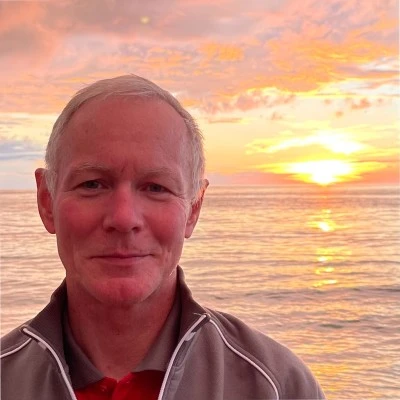
Instruktøren var en supermand på Azure. Hans viden er helt utrolig. Tak for en fantastisk uge, ikke mindst med tanke på covid-situationen. Det er ikke min sidste gang i hans klasse.

Jeg havde en fantastisk oplevelse, fantastisk instruktør, der var virkelig professionel og vidende om emnet. Lange dage, men hvert minut værd.
Hvorfor Betale Mere?
Hvorfor nøjes med bare ét certificeringskursus når du kan deltage på ALLE certificeringskurser for en pris der er lavere end prisen for ét kursus?

Den perfekte måde for os til at udvikle de kompetencer vi behøver for succes
![]() Kasper Meyer Christensen
Kasper Meyer Christensen
Virksomheder der udnytter Unlimited Training sparer mindst 50% på deres træning og certificeringer - og mange helt op til 80%
Folk med en Unlimited Training licens gennemfører i gennemsnit 2,4 kurser pr år

For en pris der er mindre end prisen for ét kursus.

Bare billigere og mere fleksibelt.

Den nemmeste, mest fleksible og billigste måde at blive certificeret på.

Deltag på så mange kurser som du vil - ingen begrænsninger!

Vi tilbagebetaler hvis omkostningen til licensen overstiger værdien af din træning.

Interager 1-til-1 med 50+ erfarne instruktører.